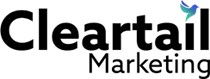Finding Professional Web Design on a Budget
Remember when getting a professional website meant emptying your wallet? Those days are happily behind us! In 2025, cheap web design options have evolved dramatically, making professional online presence accessible to everyone from solopreneurs to growing small businesses.
(If you need a refresher on what goes into modern web design, that overview from Wikipedia is a helpful primer.)
Most affordable web design services now fall between $99-$500 for one-time projects, while subscription-based website builders range from just $1-17 monthly. The best part? Many of these budget-friendly options don’t skimp on quality or essential features.
Here’s a quick snapshot of what’s available in today’s market:
| Provider | Starting Price | Best For | Includes |
|---|---|---|---|
| Square Online | Free (+ transaction fees) | Small eCommerce | Free hosting, mobile-responsive |
| Hostinger | $2.49/month | DIY with AI tools | Free domain, AI heatmap |
| IONOS | $1/month (first year) | Small business | Free domain for a year |
| Webfor99 | $99 one-time | Custom designs | Free 12-month hosting |
| CalTech Web | $99/month | Ongoing updates | Unlimited redesigns |
| Wix | $17/month | Template variety | 800+ customizable designs |
I’ve seen how small business owners struggle with this balance of quality versus cost. You want something that looks professional and functions well, but the idea of spending thousands on a premium custom website (which can easily start at $2,500) feels overwhelming when you’re watching every dollar.
As website builder expert Jade Artry wisely points out, “Although a lot of website builders offer serviceable free plans, they still come with some serious limitations.” Understanding these tradeoffs is crucial for making smart decisions about your online investment.
In my experience helping over 90 B2B companies develop their web presence, I’ve found that affordable doesn’t have to mean amateur. The key is knowing which features truly matter for your specific business goals and which ones you can add later as you grow.

Whether you’re looking for specialized solutions like law firm web design or searching for a reliable website development firm, today’s cheap web design landscape offers something for every budget and need. The trick is finding the sweet spot where affordability meets functionality—without compromising on the elements that will help your business succeed online.
Cheap Web Design 101: Definition, Audience & 2025 Pricing
When we talk about cheap web design, we’re not talking about cutting corners. We’re talking about smart, affordable website solutions that give you what you need without the eye-watering price tag of custom development.
Think of it as the difference between a custom-custom suit and a well-fitted off-the-rack option. Both can look great, but one costs significantly less.
These budget-friendly website options are perfect for small businesses watching their marketing dollars, startups just getting off the ground, nonprofits with limited resources, freelancers building their personal brands, and local businesses that just need a simple but professional online presence.
“Affordable Web Design Services should not be low quality,” as Webfor99 wisely points out. Today’s best cheap web design options focus on delivering essential features while skipping the fancy bells and whistles that drive up costs without adding real value.
In 2025, you’ve got three main paths to choose from:
| Option | Price Range | Best For | Timeline | Support Level |
|---|---|---|---|---|
| DIY Website Builders | $6-$14/month | Self-starters with time to learn | 1-7 days | Self-service with knowledge base |
| Budget Web Design Agencies | $99-$500 one-time | Those wanting professional help without premium prices | 3-14 days | Limited post-launch support |
| Premium Design Studios | $2,500+ | Businesses needing custom functionality and design | 30-90 days | Comprehensive ongoing support |
Each option has its place depending on your needs, timeline, and how hands-on you want to be. For a deeper dive into what different packages include, check out our Website Design Packages.
Cheap Web Design Cost Snapshot 2025
Let’s break down what you can expect to pay for cheap web design this year:
If you’re going the DIY website builder route, you’ll typically see monthly subscriptions ranging from totally free (with limitations like ads on your site) to around $25/month for premium features. Most small businesses find the sweet spot in the $10-$17/month range, which gives you a professional site without unnecessary extras.
Budget-friendly agencies typically offer one-time packages starting around $99 for a simple template-based site with a few pages. As you add more pages and customization, prices climb to $200-$399, with e-commerce capabilities pushing toward the $400-$599 range.
Some innovative agencies now offer subscription models at around $99/month, which include ongoing updates and support. Need e-commerce capabilities? That might bump you to $199/month. Specialized sites, like those for churches with sermon uploads and donation tools, often fall around $149/month.
Here’s a money-saving tip: Many providers offer substantial discounts for annual payments. Hostinger, for instance, advertises up to 78% off with promotional codes, while Wix offers 10% off with code “TAKE10.” If you’re confident in your choice and can commit upfront, these discounts can dramatically reduce your effective monthly cost.
The good news? Today’s cheap web design options deliver far more value than budget solutions of the past. With templates becoming more sophisticated, AI tools improving rapidly, and competition driving innovation, even the most affordable websites can look professional and perform well for your business.
Hidden Costs, Hosting & Maintenance: Read the Fine Print
That eye-catching $99 web design offer looks amazing—until you find it’s just the tip of the iceberg. When exploring cheap web design options, looking beyond the advertised price is essential for avoiding budget surprises down the road.
As one refreshingly honest agency puts it: “But please remember, the cheaper you want it, the cheaper you get it.” This straightforward assessment captures the reality of budget web design perfectly. You’ll get what you pay for, but understanding exactly what that includes makes all the difference.
Most business owners don’t realize that the true cost of a website extends far beyond the initial design fee. Those hidden expenses can quickly transform your bargain website into a costly commitment if you’re not careful.
Common surprises lurking in the fine print include domain renewal fees ($12-$20 annually after your “free” first year), hosting price jumps (IONOS’s $1/month special balloons to $15/month after year one), and SSL certificate renewals that can cost $30-$100 annually.
For e-commerce sites, transaction fees deserve special attention. Square Online’s free plan sounds ideal until you calculate the 2.9% + $0.30 per transaction cost on your projected sales volume. A site generating $10,000 in monthly sales would pay nearly $300 in transaction fees alone!
Content updates represent another potential budget-buster. Many one-time fee services charge additional fees whenever you need to update content after the initial build—sometimes at hourly rates that exceed what you paid for the entire website.
Want to understand the full picture of website hosting costs? Our detailed guide on the Cost of Hosting a Website on WordPress breaks down all the expenses you might encounter.
Avoiding Cheap Web Design Hidden Fees
The good news? You can still find legitimate value in cheap web design by being proactive about potential hidden costs.
Start by getting crystal-clear scope documentation that defines exactly what’s included in your package. Pay particular attention to revision limits—most budget services cap you at 2-3 rounds of revisions before charging extra, which can be frustrating if you’re particular about design details.
Watch out for platform lock-in too. Some bargain services build sites on proprietary platforms that make it nearly impossible (or prohibitively expensive) to migrate later. Always verify you’ll have full ownership rights to your website, including all content and design elements.
Content update capabilities matter tremendously for long-term value. Will you have admin access to make your own updates? What will the provider charge if you need their help? These questions can make or break your budget over time.
As Mike F. from Fuentes Concrete Inc. wisely noted about one subscription service: “$99/month is reasonable to get rid of a headache for me.” This highlights an important perspective—sometimes predictable monthly fees that eliminate unexpected costs provide better value than seemingly cheaper options with hidden expenses.
Cheap Web Design Hosting & Support Options
Most budget web design packages include some form of hosting, though the quality and limitations vary dramatically.
Free hosting promotions are common, with services like Webfor99 offering 12 months of free hosting with their $99 one-time design fee. Similarly, website builders typically include hosting in their monthly subscription, though free tiers often limit bandwidth and visitor capacity.
For the best value, look into 12-month hosting bundles that include SSL certificates and basic security features. Check whether email hosting comes included or requires an additional fee—this seemingly small detail can add $5-10 per month to your actual costs.
Support availability represents another crucial consideration. DIY builders typically provide self-service dashboards with knowledge base articles rather than personalized help. Budget agencies usually limit support to business hours only, and you’ll rarely find response time guarantees in the cheap web design segment.
When evaluating the hosting that comes with your affordable web design package, prioritize these critical factors: uptime guarantees (99.9% should be the minimum standard), backup frequency (daily backups can save you from disaster), security features (malware scanning and firewalls are must-haves), and CDN integration for faster loading times.
Support quality often reflects what you paid. While premium services might offer 24/7 phone support with quick response times, budget options typically provide email-only support with longer wait times. Consider whether this tradeoff makes sense for your business needs before committing to the cheapest option available.
Must-Have Features, SEO & Customizability on a Budget
Getting a website on a budget doesn’t mean you have to sacrifice essential features. In 2024, many cheap web design options include capabilities that were once only available at premium prices. Let’s explore what you should expect—and demand—even from the most affordable website solutions.
Essential Features for Any Budget Website
Even with cheap web design, certain elements are simply non-negotiable today. Your website must work well on mobile devices since, as industry data shows, “More people now view websites on mobile devices than desktops.” Responsive design isn’t a luxury—it’s a baseline requirement for any website in 2024.
Basic SEO optimization should come standard with any website package. Look for services that let you edit title tags and meta descriptions, create clean URL structures, add alt text to images, and generate XML sitemaps. Some budget-friendly options even include schema markup support to help search engines better understand your content.
Accessibility is both an ethical consideration and increasingly a legal requirement. Your affordable website should include fundamental ADA compliance features like proper heading structures, sufficient color contrast, alt text capabilities, and keyboard navigation support. These elements make your site usable for everyone—and help you avoid potential legal issues.
Security fundamentals must be part of any website package, regardless of price. This includes an SSL certificate (so your site uses HTTPS), regular security updates, basic firewall protection, and form spam protection. These security elements protect both you and your visitors.
As Bob, one satisfied customer, shared: “Without Barry we would have struggled for an easy system of inputting and displaying our data on our website. With the custom content management system it is easy for our users to add data without having to edit the sites database.” A user-friendly content management system makes maintaining your site possible without technical expertise.
Affordable Customization Options
The world of cheap web design has evolved dramatically when it comes to customization. Most budget options start with templates but allow you to modify colors, fonts, and layouts to match your brand. Drag-and-drop editors have become standard in affordable website builders, making design changes intuitive even for beginners.
You should expect the ability to customize headers and add your logo, even at the lowest price points. Many affordable options also support widgets and plugins to extend functionality without breaking the bank.
For businesses seeking greater flexibility while still watching costs, Affordable WordPress Website Design offers an excellent middle ground. WordPress combines affordability with nearly unlimited customization potential as your business grows.
E-commerce on a Budget
Adding online selling capabilities to your budget website is more accessible than ever. Square Online offers a completely free e-commerce option where you only pay transaction fees when you make sales. If you’re using WordPress, WooCommerce integration provides robust shopping features without a huge upfront investment.
Most website builders now offer basic e-commerce add-ons for just $5-10 extra per month. This means even small businesses with limited budgets can start selling online without significant investment.
AI Tools in Affordable Web Design
One of the biggest shifts in 2024 has been the integration of AI tools into even the most affordable web design options. Hostinger, for example, includes an AI heatmap tool that shows you where visitors are engaging most on your pages—insight that once required expensive analytics software.
AI-powered text generators help create basic content when you’re stuck for words. Automated image optimization ensures your site loads quickly without you needing technical knowledge. Many budget platforms now include design suggestion tools that analyze your content and recommend layout improvements.
The gap between premium and cheap web design continues to narrow as technology advances. Today’s budget-friendly options deliver impressive functionality that would have cost thousands just a few years ago. For businesses watching their spending while still needing professional online presence, there’s never been a better time to invest in affordable web design.
6 Best Cheap Web Design Services & Builders in 2025
Finding the perfect cheap web design solution can feel like searching for a needle in a haystack. After spending countless hours testing and reviewing dozens of options, we’ve narrowed down the six best affordable website solutions that won’t break the bank in 2025.
We didn’t just pick these randomly. Each option earned its spot based on real value for small businesses and entrepreneurs. We carefully evaluated them using practical criteria that matter to folks on a budget:
First, we looked at genuine affordability – not just the advertised price, but the true cost including all necessary features. We also prioritized solutions that get you online quickly, because time is money when you’re running a business. The overall value proposition was crucial too – what exactly are you getting for your dollars? We also considered room for growth as your business expands, and perhaps most importantly, we examined real user reviews to see how these services perform in the real world.
Now, let’s dive into each of our top picks. Whether you’re a bootstrapping startup, a local service business, or a creative entrepreneur, one of these options should fit your needs and budget perfectly.
Square Online – Best Free Ecommerce Plan
If you’re looking to sell products online without upfront costs, Square Online stands out with its genuinely free forever plan. Unlike most “free” options that severely limit functionality, Square gives you a surprisingly robust ecommerce site right out of the gate.
The catch? They take a 2.9% + $0.30 fee on each transaction – but that’s only when you make money. For many small sellers, this pay-as-you-go model makes perfect financial sense, especially when just starting out.
What makes Square particularly valuable is its seamless integration with Square’s point-of-sale system. If you’re already using Square for in-person sales, your inventory and sales data synchronize automatically between your physical and online stores. The platform also includes built-in social selling features, making it ideal for restaurants, retailers, and crafters looking for an easy online presence.
Hostinger Website Builder – Cheapest AI-Powered Tool
Hostinger has made a name for itself by offering perhaps the most affordable AI-improved website builder on the market, starting at just $2.49/month. This Lithuanian company has quietly become a global powerhouse by delivering exceptional value.
What caught our attention was Hostinger’s AI heatmap tool – a feature typically found only in premium services. This tool visually shows you where visitors are focusing on your pages, helping you optimize your layout for better results. Their package also includes a surprisingly capable AI logo maker and a free domain for the first year.
With server locations around the world, Hostinger delivers solid loading speeds regardless of where your customers are located. This global reach makes it particularly suitable for businesses with international audiences seeking affordable web solutions.
IONOS – $1 First-Year Deal with Free Domain
IONOS offers one of the most eye-catching promotions in the budget web design space with their Plus plan starting at just $1 for the first year, including a free domain. While the price increases after the promotional period, that first year of savings can be significant for new businesses watching every penny.
What sets IONOS apart is their multilingual site capabilities – perfect for businesses serving diverse communities or operating in multiple regions. Their packages include professional email accounts (something many cheap builders charge extra for) and a helpful SEO wizard that guides you through basic optimization steps.
The platform scales nicely as your business grows, with clear upgrade paths that don’t require rebuilding your site from scratch. This scalability makes IONOS a smart choice for businesses with ambitious growth plans but limited initial budgets.
Wix – Most Templates & Built-In SEO
When it comes to design flexibility at an affordable price point, Wix leads the pack with over 800 professionally designed templates. While not the absolute cheapest option, their plans deliver exceptional value, especially with their TAKE10 discount code that saves you 10% off their already competitive pricing.
What truly distinguishes Wix is their native integration with Semrush’s SEO tools – a premium feature that helps your site rank better in search results without requiring additional subscriptions or technical knowledge. This built-in SEO advantage can translate into more organic traffic, potentially offsetting the slightly higher monthly cost.
Wix particularly appeals to creative professionals, bloggers, and visually-oriented businesses that need design flexibility without hiring a developer. Their intuitive editor strikes that perfect balance between creative freedom and user-friendly simplicity.
Webfor99 – Fast Custom Sites for a $99 One-Time Fee
For those who prefer a one-and-done payment over monthly subscriptions, Webfor99 offers a compelling alternative with custom websites for a flat $99 fee. Their streamlined process delivers a draft within 1-3 days – significantly faster than most custom design services charging many times more.
The package includes free 12-month hosting, full admin access to your site, and 24/7 customer support. What impressed us most was the quality-to-price ratio; these aren’t cookie-cutter templates but genuinely customized designs custom to your business needs.
For businesses wanting professional assistance without ongoing costs, Webfor99 represents exceptional value.
CalTech Web – Subscription Model with Unlimited Updates
CalTech Web takes a different approach with their $99/month subscription model that includes unlimited redesigns and updates. This “website-as-a-service” concept eliminates the common frustration of sites becoming outdated or requiring expensive overhauls every few years.
They offer specialized packages for specific industries, including a popular church website package with sermon uploads and donation tools. Their tiered eCommerce options accommodate everything from small shops to larger online stores without the typical setup fees.
For businesses that anticipate frequent content changes or periodic redesigns, this subscription model often proves more economical than paying for updates à la carte.
Each of these cheap web design options offers a unique approach to creating an affordable yet effective online presence. The best choice depends on your specific business needs, technical comfort level, and whether you prefer one-time payments or subscription models.
Square Online – Best Free Ecommerce Plan
Starting Price: Free (transaction fees apply)
Best For: Retailers, restaurants, and service businesses already using Square POS
If you’re looking to sell products online without paying monthly fees, Square Online is a breath of fresh air. It’s the rare platform that lets you build a functioning ecommerce site completely free – you only pay when you make sales (2.9% + $0.30 per transaction). Yes, your free site will display Square branding, but many small businesses find this a reasonable trade-off.
The beauty of Square Online is how it removes barriers to getting started. You can list unlimited products, secure your site with free SSL, and even integrate with Instagram to expand your selling channels. For restaurants, the specialized features like online menus and ordering systems are particularly valuable.
“When I used Square I was impressed with its ecommerce features and Instagram integrations,” shared one user. This social connectivity can be a game-changer for businesses with an active social media presence.
What makes Square Online especially powerful is its seamless integration with Square’s point-of-sale system. If you’re already using Square in your physical store, one reviewer described the combination as “a match made in heaven” – your inventory, sales, and customer data stay perfectly synchronized between online and offline channels.
Key Features:
- Free SSL security and mobile-responsive design
- Unlimited products with inventory management
- Instagram selling integration for social commerce
- Automated order status updates for customers
- In-store pickup and local delivery options
- Restaurant-specific tools (digital menus, ordering)
While Square Online shines in many areas, it does have limitations worth noting. The free plan offers limited design customization options, and those transaction fees can add up as your sales volume grows. Many businesses eventually upgrade to paid plans ($12-29/month) to remove Square branding and access advanced features like abandoned cart recovery.
For businesses just starting their online journey or those with tight budgets, Square Online provides an exceptional foundation that can grow with you. The ability to start selling without upfront costs makes it our top recommendation for budget-conscious entrepreneurs who need ecommerce functionality.
Hostinger Website Builder – Cheapest AI-Powered Tool
Starting Price: $2.49/month (with promotional code)
Best For: Tech-savvy small businesses wanting AI assistance
If you’re looking for an affordable website builder with some impressive tech under the hood, Hostinger deserves your attention. They’ve managed to pack some surprisingly advanced AI features into one of the most budget-friendly packages around.
When I first finded Hostinger’s promotional pricing, I had to double-check that I wasn’t missing something – at just $2.49/month with their frequent discount codes, it’s genuinely one of the best values in cheap web design today.
Key Features:
- AI heatmap tool that shows exactly where visitors click and focus
- Built-in AI logo maker (perfect for new businesses without branding)
- Free domain name included for your first year
- Solid 99.9% uptime guarantee (essential for business reliability)
- Library of 100+ mobile-optimized templates
- Global Content Delivery Network for zippy loading times worldwide
Why It’s Great for Budget Websites:
What makes Hostinger special is how they’ve democratized tools that were once only available to big-budget marketers. Their AI heatmap analysis shows you exactly how real visitors interact with your pages – are they seeing your call-to-action? Are they getting confused by your navigation? This kind of insight helps you make smart improvements without guesswork.
Tech.co’s research team highlighted Hostinger as particularly valuable for businesses with international audiences. If you’re planning to reach customers beyond your borders, their multilingual capabilities and global server network ensure your site performs well everywhere.
“I was surprised how much functionality I got for such a low price,” one small business owner told us. “The AI suggestions actually helped me improve my homepage conversion rate within the first month.”
Limitations:
Hostinger isn’t perfect for everyone. The builder has a slightly steeper learning curve than some alternatives, which might frustrate complete beginners. The platform also offers fewer third-party integrations than giants like Wix or Squarespace.
Customer support happens primarily through chat rather than phone, which some users find limiting. And while that $2.49 price point is fantastic, be aware that renewal rates jump significantly after your promotional period ends.
For businesses willing to climb a small learning curve in exchange for powerful AI tools at a budget price, Hostinger offers exceptional value in the cheap web design landscape of 2024.
IONOS – $1 First-Year Deal with Free Domain
Starting Price: $1/month (first year), then $15/month
Best For: Small businesses seeking the lowest initial investment
Let’s be honest – when you’re just starting out, every dollar counts. That’s where IONOS shines with their jaw-dropping first-year deal that feels almost too good to be true. At just $1 per month for your first year, it’s like getting your website for the price of a coffee… for the entire year!
IONOS has positioned themselves as the gateway option for businesses who need to establish an online presence without the upfront investment. Their Plus plan delivers surprising value despite the rock-bottom introductory price.
Key Features:
- Free domain registration for your first year (saving you $12-15 right off the bat)
- 5 professional email accounts with your domain name ([email protected])
- Beginner-friendly SEO wizard to help you get found online
- Real human support available 24/7 via phone and email (a rarity at this price point!)
- Built-in capabilities for online stores when you’re ready to sell
- Multilingual site options for businesses serving diverse communities
Why It’s Great for Budget Websites:
What makes IONOS truly stand out in the cheap web design space is the incredibly low barrier to entry. For just $12 total in your first year, you can launch a legitimate business website – that’s less than buying a single domain name at many registrars!
I particularly love that they include those 5 email accounts. Having professional email addresses that match your domain adds instant credibility, and would typically cost you an extra $5-10 monthly elsewhere. For businesses just getting started, this bundled value is hard to beat.
The multilingual capabilities are another surprising feature at this price point. If you serve Spanish-speaking customers or operate in multiple regions, this functionality usually requires premium plans on other platforms.
Limitations:
I do need to mention the elephant in the room – that price jump after your first year. Going from $1 to $15 monthly is significant, though still reasonable for what you’re getting. Just be sure to budget for this increase when the honeymoon period ends.
The template selection is more limited than what you’ll find with Wix or Squarespace, and some users have mentioned that the editor feels a bit clunky compared to more modern builders. The design customization options are fairly basic, so this isn’t the best choice if unique design is your top priority.
That said, for businesses prioritizing affordability in year one while still getting essential functionality, IONOS delivers tremendous value that’s hard to match elsewhere in the cheap web design marketplace.
Wix – Most Templates & Built-In SEO
Starting Price: $17/month (with TAKE10 discount code)
Best For: Design-focused businesses and creative professionals
Wix has earned its spot in our cheap web design roundup by offering incredible value despite its slightly higher price point. What you’re paying for here is choice – and lots of it.
Key Features:
- 800+ professionally designed templates
- Advanced SEO tools with Semrush integration
- Extensive app marketplace
- AI site generator for quick starts
- Robust media libraries
- Advanced design capabilities
Why It’s Great for Budget Websites:
When I first explored Wix’s template library, I was honestly impressed by the sheer variety. With over 800 designs spanning virtually every industry imaginable, you’ll likely find something that feels tailor-made for your business right out of the box. This saves you countless hours of customization work – time that equals money for most small business owners.
What really sets Wix apart in the cheap web design space is their partnership with Semrush. This integration gives you access to over 21 billion keywords directly in your site editor – the kind of SEO firepower usually reserved for businesses with much deeper pockets. If getting found online is crucial for your business (and let’s be honest, it should be), this feature alone justifies the slightly higher monthly investment.
Creative professionals particularly love Wix for its design flexibility. Photographers, artists, and designers can showcase their work exactly as they envision without needing to learn code or hire a developer. The drag-and-drop editor gives you pixel-perfect control that most budget builders simply can’t match.
The 10% discount with code “TAKE10” makes Wix more accessible for budget-conscious businesses, bringing the effective cost down to a more competitive level with less feature-rich platforms.
Limitations:
Wix isn’t perfect for everyone’s cheap web design needs. The $17/month starting price (even with the discount) puts it at the higher end of budget options. You’ll also want to be careful about which template you choose initially, as Wix doesn’t allow you to switch templates after your site is created without rebuilding from scratch.
The extensive app marketplace is both a blessing and a potential budget-buster. While it allows you to add powerful functionality, many premium apps come with their own monthly fees that can quickly add up.
First-time website creators might also find Wix’s editor slightly overwhelming compared to more streamlined builders like Square Online or Hostinger. The learning curve isn’t steep, but it’s definitely there.
For businesses that prioritize design flexibility and SEO capabilities while still keeping costs relatively modest, Wix delivers exceptional value despite these limitations.
Webfor99 – Fast Custom Sites for a $99 One-Time Fee
Starting Price: $99 one-time fee
Best For: Businesses wanting a custom site without recurring costs
If you’re looking for straightforward pricing without the monthly commitment, Webfor99 offers one of the most refreshing approaches in the cheap web design space. They deliver exactly what their name promises – a complete custom website for just $99, paid once and you’re done.
Key Features:
- Fast 1-3 day draft delivery
- Free 12-month hosting included
- Admin access for self-editing
- 24/7 support
- Mobile-responsive design
- Basic SEO implementation
Why It’s Great for Budget Websites:
The beauty of Webfor99’s model is its simplicity – pay once and forget about monthly bills for a full year. This makes financial planning much easier for small businesses with tight cash flow. As they proudly state, you get a “complete custom website for $99 including free hosting, SSL, admin access, and no monthly fees.”
What really stands out is their quick turnaround time. While many budget services make you wait weeks, Webfor99 typically delivers initial drafts within just 1-3 days. This makes them perfect for those “I needed a website yesterday” situations we’ve all experienced.
Their approach particularly appeals to businesses that value ownership and control. With full admin access, you can make content updates yourself whenever needed, without waiting for support tickets or paying additional fees.
Limitations:
The base package does come with some constraints worth noting. You’ll get 3-5 pages included, which works well for most small businesses but might feel limiting for content-heavy sites. Each page has content limitations (130 words and 1 image per page) in the standard package.
While the free hosting for 12 months is a great perk, remember you’ll need to arrange hosting after that period. Advanced functionality like custom forms or interactive elements will cost extra beyond the base price.
For businesses that just need a professional, straightforward web presence without bells and whistles, Webfor99’s one-time fee model offers exceptional value.
CalTech Web – Subscription Model with Unlimited Updates
Starting Price: $99/month
Best For: Businesses valuing ongoing support and unlimited changes
If you’ve ever been frustrated by unexpected website update costs, CalTech Web’s approach to cheap web design might feel like a breath of fresh air. Instead of charging one-time fees followed by hourly rates for changes, they’ve acceptd a subscription model that includes unlimited updates and redesigns.
Key Features:
- No upfront design fees
- Unlimited design changes and updates
- No hourly rates for modifications
- Specialized packages for churches/nonprofits
- Tiered e-commerce options
- Free redesigns when needed
Why It’s Great for Budget Websites:
The beauty of CalTech’s subscription model is the predictability it brings to your budget. No more surprise bills when you need to update your hours, add a new team member, or refresh your services page. As Mike F. from Fuentes Concrete Inc. put it so perfectly: “$99/month is reasonable to get rid of a headache for me.”
This approach particularly shines for businesses whose websites need frequent updates or those without in-house tech talent. Imagine the relief of knowing you can request changes anytime without watching the billable hours stack up. For many small business owners, this peace of mind alone justifies the monthly investment.
Churches and nonprofits will appreciate CalTech’s specialized packages designed with their unique needs in mind, including sermon uploads and donation tools at $149/month – features that would typically require custom development elsewhere.
Limitations:
While the subscription model eliminates surprise costs, it does mean you’ll pay more over time compared to one-time fee options. Most packages require a 12-month commitment, so this isn’t ideal for temporary projects or businesses testing the waters.
E-commerce functionality adds to your monthly investment with a tiered pricing structure based on product count (1-10 products: $50 additional, 11-50: $75, etc.). For larger catalogs, these costs can add up quickly, making this option better suited for businesses with modest product offerings.
Their testimonials highlight the value many small businesses find in trading a higher long-term cost for the convenience of never worrying about website maintenance again.
Cheap Web Design vs Cheap Website Builders: Pros & Cons
When it comes to creating an affordable website, you basically have two paths: roll up your sleeves with a DIY website builder or hire a budget-friendly web design agency. Let’s break down what you can expect from each option.
DIY Website Builders
Website builders like Wix, Squarespace, and Hostinger have revolutionized how small businesses get online. They put you in the driver’s seat of your website creation journey.
The beauty of DIY builders is the immediate control they offer. Need to update your hours at 11 PM on a Sunday? No problem! Want to add a new product page right before a big promotion? You can do that without waiting for anyone’s approval or availability.
“I built my entire photography portfolio in a weekend using a template,” shares Maria, a freelance photographer. “The monthly fee is way less than what I’d pay someone else, and I can tweak things whenever inspiration strikes.”
These platforms typically offer hundreds of professionally designed templates that give you a solid starting point. With drag-and-drop functionality, you don’t need to know coding to create something that looks polished.
However, the DIY approach does come with tradeoffs. The learning curve can be steeper than expected, even with “easy-to-use” platforms. You’ll need to invest time figuring out how features work, and when things break, troubleshooting falls entirely on your shoulders. Many business owners find themselves asking: “Is this the best use of my time?”
Also, while these platforms offer impressive flexibility, they do have built-in limitations. Advanced customizations might require coding knowledge that goes beyond what most small business owners possess.
Budget Web Design Agencies
Budget-friendly agencies like Webfor99 and CalTech Web offer an interesting middle ground between expensive custom development and doing everything yourself.
With a budget agency, you’re essentially paying for expertise and time savings. A professional handles the technical setup, ensures mobile responsiveness, and implements basic SEO practices from the start. This means your site not only looks good but also functions properly across devices and has a better chance of being found online.
“I tried building my own site twice and gave up both times,” admits John, a local bakery owner. “Paying $99 for someone else to handle it was the best decision I made. They finished in three days what would have taken me weeks.”
Many small business owners find tremendous value in offloading the website headache to someone else, even if the design isn’t 100% custom. The peace of mind alone can be worth the investment.
The downside? You’ll have less direct control over immediate changes. Want to update something? You might need to submit a request and wait, or pay extra for updates beyond what’s included in your package. Quality also varies dramatically between providers, so checking portfolios and reviews becomes crucial.

As industry expert Bruce Clay points out: “I personally think the monthly 1-hour Q&A is worth the membership all by itself.” Sometimes, having access to professional guidance—even for just an hour a month—provides value that goes beyond the actual website creation.
When making your choice, consider these factors:
Choose DIY builders if: You enjoy learning new tools, need frequent content updates, have a good eye for design, and can dedicate time to building and maintaining your site.
Choose budget agencies if: Your time is better spent running your business, you want professional guidance without premium prices, or you need something more customized than a basic template.
Cheap web design doesn’t have to mean poor quality—it’s about finding the right balance between cost, control, and capabilities for your specific business needs.
Frequently Asked Questions about Cheap Web Design
How much does a cheap website typically cost in 2024?
When it comes to cheap web design in 2024, you’ll typically find three main pricing structures – each with their own sweet spots for different needs.
Website builders usually run between $6-$14 monthly for standard plans, though you’ll find some with free options (with limitations, of course) or first-year promotional deals as low as $1-2 per month. These are perfect if you’re comfortable taking a DIY approach.
If you prefer a one-and-done payment, one-time fee services range from $99-$500 for a complete website. The most budget-friendly options start around $99 for a simple 3-5 page site – enough for many small businesses to establish their online presence.
For those wanting ongoing support, subscription agencies typically charge $99-$199 monthly, which includes regular updates and support. This model works particularly well if your content changes frequently or you need regular technical assistance.
Tech.co’s research confirms that “the average cost for a small business website using a cheap website builder ranges from $6 to $14 per month.” Just remember that this baseline doesn’t include extras like premium apps, additional pages beyond the basics, or e-commerce functionality.
Can I get ecommerce or advanced features with cheap web design packages?
Absolutely! Today’s affordable web design options have come a long way, with many including e-commerce and advanced features that were once reserved for premium packages.
For the ultra-budget conscious, Square Online offers a completely free e-commerce plan – you only pay transaction fees (2.9% + $0.30 per sale). It’s a fantastic way to start selling online with minimal investment.
Most website builders now include e-commerce functionality in their mid-tier plans, typically for $10-25 monthly. These packages usually cover the essentials: payment processing, inventory management, and order tracking – everything a small online store needs to get started.
If you’re working with a budget agency, expect e-commerce packages to start around $199 as a one-time fee, or $199 monthly for subscription-based services.
Beyond e-commerce, many affordable packages now include features that were once considered premium, such as:
- Contact forms and basic lead capture tools
- Social media integration for connecting your online presence
- Basic analytics to track visitor behavior
- Google Maps integration (perfect for local businesses)
- Image galleries and sliders to showcase your products or work
- Blog functionality to share your expertise
You’ll likely need to upgrade to premium tiers for more specialized features like membership areas, advanced booking systems, custom database functionality, complex search capabilities, or multilingual support (though this last one is increasingly available in standard packages).
What should I look for to avoid scams or low-quality providers?
Finding legitimate cheap web design services requires a bit of detective work. Here are some red flags that should make you think twice before handing over your hard-earned money:
No portfolio or concrete examples is a major warning sign. Any legitimate provider should happily show you their past work. As one reputable agency notes, “Our largest audit report was 272 pages” – they’re specific about their accomplishments and eager to demonstrate their expertise.
Watch out for vague or confusing pricing structures. Good providers clearly outline what’s included in their packages and transparently discuss any potential additional costs before you commit.
Always get your agreement in writing! A provider unwilling to provide a contract outlining deliverables, timelines, and ownership rights might not deliver what you expect – or worse, might claim ownership of your website down the road.
Be skeptical of magical promises. Anyone guaranteeing “top Google ranking in 24 hours” or making claims that seem too spectacular is likely overselling their capabilities. Good web design takes time and expertise.
Test their responsiveness before committing. If they’re slow to answer your initial inquiries, imagine how frustrating it will be when you need urgent help with your live website.
Look for verified testimonials from real clients, like this one from Aya K.: “GruffyGoat was a pleasure to work with! The team is very quick to respond to emails, and they are professional but also very friendly.”
Quality providers will clearly explain their design process and timeline, giving you a roadmap of what to expect. Vagueness here often indicates a lack of organization or experience.
Finally, clarify what happens after launch. Will they provide support? For how long? What’s included in that support? Getting these details upfront prevents disappointment later.
As one straight-talking industry expert puts it: “If the price seems too good to be true, it likely is and isn’t worth the risk.” This wisdom rings especially true in web design, where cutting corners can lead to security vulnerabilities, poor user experience, and ultimately lost business opportunities.
Conclusion
Cheap web design has come a long way in recent years. What used to cost thousands now comes with impressive features at budget-friendly prices. The good news? You don’t have to sacrifice quality for affordability anymore.
I’ve seen businesses transform their online presence without breaking the bank. Whether you’re leaning toward a DIY builder, working with a budget agency, or considering a monthly subscription service, there’s a solution that fits your specific needs and technical comfort level.
When choosing your affordable website solution, keep these essentials in mind:
Look at the big picture financially. That $1/month deal might sound amazing, but what will you actually pay over 2-3 years? Sometimes the “more expensive” option actually saves money long-term when you factor in renewal rates and add-ons.
Think about tomorrow, not just today. Your business will grow (that’s the plan, right?), and your website needs to grow with you. The cheapest option might become a liability if you outgrow it in six months.
Support matters more than you might think. When something breaks at 11pm before your big product launch, will someone answer your panicked email? Understanding what support you’re getting (and not getting) helps avoid future headaches.
One business owner told me recently, “I’m very pleased. First time I’ve have had a professional job done and, like in my business, it pays to let an expert do the job!” This captures the essence of smart cheap web design decisions – it should feel like a wise investment, not a compromise.
At Cleartail Marketing, we understand budget constraints are real, especially for small businesses just establishing their online presence. While we offer comprehensive web design services, we’re happy to guide you toward the most cost-effective approach for your unique situation – whether that’s working with us or pointing you toward a solution that better fits your current needs.
Your website represents your business 24/7. It’s often the first impression potential customers have of your brand. Choose wisely, and that affordable investment will generate returns far exceeding what you paid – regardless of your budget constraints.
For more information about our approach to creating effective websites at various price points, visit our web design services page. Let’s build something that works for your business today and tomorrow.