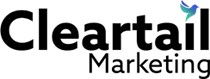Understanding how to do email marketing effectively can transform your business. If you’re new to this powerful digital marketing tool, integrating platforms like Mailchimp into your strategy can significantly elevate your efforts. Email marketing isn’t just about sending messages; it’s about building connections, nurturing leads, and driving conversions—all of which are vital for small to medium-sized business owners looking to boost their online presence and sales.
We’re going to dive deep into using Mailchimp, a popular email marketing service, to maximize your digital marketing strategies. You’ll learn how to set it up, manage your contacts, create compelling campaigns, and analyze the results to continuously improve your approach.
Email marketing should be an integral part of your digital marketing strategy because it offers direct communication with your audience, facilitates customer engagement, and drives targeted actions beneficial for your business growth. Implementing it correctly can result in a strong return on investment (ROI) due to its cost-effectiveness and profound impact on customer retention and acquisition.

Understanding Email Marketing
Definition
Email marketing is a direct marketing approach that uses emails to promote your business’s products or services. It helps inform your customers on your latest items or offers by integrating it into your marketing automation efforts. In simple terms, it is the use of email to promote your business.
Importance
The importance of email marketing cannot be overstated. It is a powerful tool for building relationships with potential and current customers. It gives you a direct line to the email inboxes of your audience, allowing for personalized communication. This can lead to increased engagement and loyalty, making it an essential component of digital marketing strategies.
Consider this, a significant percentage of adults use email, making it a widespread digital communication tool. Email marketing allows you to reach a large audience at a relatively low cost compared to other marketing channels. This accessibility makes it a valuable tool for businesses of all sizes.
ROI
One of the most compelling reasons to use email marketing is its return on investment (ROI). According to various studies, email marketing can yield an average return of $42 for every $1 spent. This high ROI is due to the low cost of sending emails compared to other marketing channels and the targeted approach that email allows.
For example, segmentation and personalized email campaigns have been shown to significantly improve engagement rates, leading to higher conversion rates. By targeting specific groups within your audience and tailoring messages to their needs and interests, businesses can drive more effective campaigns that result in better outcomes.
In conclusion, email marketing is not just about sending emails; it’s a strategic tool for growing your business. It allows for personalized engagement, which can lead to increased customer retention and acquisition. With its impressive ROI, email marketing remains one of the most effective ways to reach and engage your target audience. We’ll explore how to set up your Mailchimp account to harness the full potential of email marketing.
Setting Up Your Mailchimp Account
Setting up your Mailchimp account is your first step towards launching successful email marketing campaigns. Let’s walk through the sign-up process, understand the dashboard navigation, and adjust your settings for optimal use.
Sign-up
Starting with Mailchimp is straightforward:
1. Visit the Mailchimp website: Go to Mailchimp’s homepage.
2. Create an Account: Click on the ‘Sign Up Free’ button. You’ll need to provide an email address, create a username, and choose a password.
3. Activate Your Account: Check your email for an activation link from Mailchimp. Click it to complete your registration.
Dashboard Navigation
Once you log in, you’ll be greeted by the Mailchimp dashboard. This is your command center. Here’s a quick guide to navigating it:
– Campaigns: This is where you create, manage, and send your email campaigns.
– Templates: Access pre-designed and custom templates to create emails quickly.
– Audience: This section helps you manage your subscribers. You can segment your audience, import new contacts, and manage subscriber data here.
– Reports: After sending emails, visit this tab to see how they performed.
– Automations: Set up email sequences that trigger based on specific actions your subscribers take.
Settings
To ensure that your email campaigns run smoothly, it’s crucial to configure your settings properly:
– Profile Details: Fill in your organization’s details. This includes your website, address (important for compliance with email regulations), and contact information.
– Email Preferences: Set your default email address and signature. This is the ‘From’ email your subscribers will see.
– Integrations: Connect Mailchimp with other tools like CRM software, e-commerce platforms, or social media accounts to enhance functionality.
– Account Security: Enable two-factor authentication (2FA) to add an extra layer of security to your Mailchimp account.
Setting up your Mailchimp account is just the beginning. With your account ready, you can start diving into creating your first email campaign, managing your subscriber list, and much more, all of which we will cover in the following sections.
How to Create Your First Email Campaign with Mailchimp
Creating your first email campaign with Mailchimp can be an exciting step towards connecting with your audience and achieving your marketing goals. Here’s how to get started with campaign types, templates, and customization.
Selecting the Right Campaign Type
Mailchimp offers various campaign types to suit different marketing needs:
- Regular Campaigns: These are the standard type of email for most marketing messages.
- Automated Campaigns: Send emails automatically based on triggers, such as welcome emails or purchase confirmations.
- A/B Testing Campaigns: Test different versions of your emails to see which performs better.
- RSS Campaigns: Automatically send a digest of your blog updates.
Choosing the right type depends on your goals. For instance, if you’re looking to engage new subscribers, an automated welcome email might be the way to go.
Using Templates to Build Your Email
Mailchimp provides a wide range of templates that you can use to create professional-looking emails quickly:
- Basic layouts: These templates provide simple designs which are good for newsletters.
- Themed templates: For more specific needs like holidays or promotions.
- Custom templates: You can build a template from scratch if you have specific design requirements.
Templates are not just about looks; they ensure your emails are mobile-friendly and readable on all devices, which is crucial since many users check their email on mobile.
Customizing Your Email
Once you’ve chosen a template, you can customize it to fit your brand and message. Here’s how you can make your email stand out:
- Personalization: Use merge tags to add personal touches like a subscriber’s name.
- Images and Videos: Add relevant images or videos to make your email more engaging.
- Call to Action (CTA): Your CTA should be clear and easy to find. Use buttons to make them stand out.
The key to a successful email campaign is to keep the content relevant and engaging for your audience. Use what you know about your subscribers to tailor the content accordingly.
Final Thoughts
Creating your first email campaign in Mailchimp involves choosing the right type of campaign, using templates to ease the design process, and customizing your message to engage your subscribers effectively. With these steps, you’re well on your way to launching successful email marketing campaigns.
Next, we’ll look into how to build and manage your subscriber list effectively to maximize the impact of your email campaigns.
Building and Managing Your Subscriber List
Building a robust subscriber list is crucial to the success of your email marketing campaigns. Here’s how you can effectively manage and grow your list using Mailchimp.
Import Contacts
The first step in building your subscriber list is importing your contacts into Mailchimp. You can start with the contacts you already have from previous interactions such as past customers or people who have signed up through your website.
- Prepare Your List: Ensure your contact list is clean and organized. Remove any duplicates and ensure the data is formatted correctly (e.g., names and emails).
- Importing: In Mailchimp, navigate to the ‘Audience’ tab and select ‘Import Contacts’. You can upload a CSV file or directly import from services like Google Contacts or CRM software.
- Organize After Import: Once imported, organize your contacts by tagging them based on relevant criteria like where you acquired them (e.g., website, event).
Segmentation
Segmentation involves dividing your email list into smaller segments based on specific criteria to send more targeted and relevant emails. This can significantly increase engagement rates, as emails are more tailored to the recipient’s interests and needs.
- Demographic Segmentation: Separate your contacts by age, gender, location, etc.
- Behavioral Segmentation: Segment based on past purchases, email engagement, and website interactions.
- Custom Segmentation: Use custom fields that you’ve collected through sign-up forms such as job title or interests.
Effective segmentation can lead to a 760% increase in email engagement, as personalized emails are more likely to resonate with recipients.
Compliance
Ensuring compliance with email marketing laws and regulations is critical. Non-compliance can lead to hefty fines and damage to your brand’s reputation.
- Permission-Based Lists: Always obtain explicit consent to send emails. This means using opt-in forms rather than adding emails from business cards or direct contacts without permission.
- CAN-SPAM Act: In the U.S., follow the CAN-SPAM Act requirements by including your physical business address in every email and providing a clear way to unsubscribe.
- GDPR for EU Subscribers: If you have subscribers in the EU, ensure compliance with GDPR by obtaining clear consent, allowing subscribers to access their data, and providing the option to delete their information.
By managing your list effectively, you not only enhance the effectiveness of your campaigns but also build trust with your subscribers. Always prioritize the quality of your list over quantity; a smaller engaged audience is more valuable than a large disinterested one.
In the next section, we’ll delve into crafting compelling content for your emails, which is key to capturing the attention of your subscribers and driving them to action.
Crafting Compelling Content for Your Emails
Creating engaging email content is crucial in email marketing. The content not only needs to resonate with your audience but also motivate them to take action. Let’s focus on three main components: Subject Lines, Personalization, and Content Types.
Subject Lines
A compelling subject line is like the headline of a newspaper article—it needs to catch the eye and encourage people to read more. Keep your subject lines short and snappy, ideally under 50 characters. Use action-oriented words or pose a question to spark curiosity. For example, “Will You Miss Out?” or “Ready to Boost Your Skills?” The goal is to make recipients want to click and open the email.
Personalization
Personalization goes beyond just addressing a subscriber by their first name. It involves tailoring the email content to meet the interests and needs of the recipient. This could be based on their past purchases, location, or even browsing behavior. As noted, personalization can increase open rates by 22.28% and click-through rates by 3.32%. Use the data you have to create messages that feel bespoke to each subscriber. For instance, if someone frequently purchases books from your site, sending them an email about a new release in their favorite genre could be very effective.
Content Types
The type of content you include in your emails can vary widely depending on your goals and audience. Here are a few effective content types:
- Educational Content: This could be tips, how-to guides, or industry news that provides value to your reader.
- Promotional Content: Offers, discounts, or information about new products can be great, but balance this with non-sales content to avoid fatigue.
- Storytelling: Share stories about your brand, customer testimonials, or case studies. Stories can create emotional connections and boost engagement.
- Interactive Content: Polls, surveys, or quizzes can make your emails more interactive and engaging. This not only entertains the recipient but can also provide you with valuable feedback.
Each type of content has its place in email marketing, and the best campaigns often use a mix to keep the content fresh and engaging.
By focusing on crafting compelling subject lines, personalizing your messages, and varying your content types, you can significantly enhance the effectiveness of your email campaigns. In the next section, we’ll explore how to use Mailchimp’s features to further enhance engagement through automation, A/B testing, and analytics.
Enhancing Engagement Through Mailchimp’s Features
Mailchimp offers a variety of features that can significantly boost the engagement of your email campaigns. Let’s dive into how you can leverage automation, A/B testing, and analytics to enhance your email marketing efforts.
Automation
What is it?
Automation in Mailchimp allows you to send emails automatically based on specific triggers and behaviors. This means emails can be sent without manual effort every time a certain action occurs.
How to Use It:
1. Set Up Automated Welcome Emails: Send a warm welcome to new subscribers automatically, making them feel valued right from the start.
2. Create Behavioral Triggers: Send emails based on user actions, like visiting a particular page on your website or purchasing a product.
3. Use Drip Campaigns: Engage users by sending a series of emails spaced over days or weeks to keep them interested and informed.
A/B Testing
What is it?
A/B testing, also known as split testing, involves sending two slightly different versions of an email to a small percentage of your total recipients to see which version performs better.
How to Use It:
1. Test Subject Lines: Try different subject lines to see which one yields a higher open rate.
2. Experiment with Content: Change up the content or the call-to-action buttons to see which variation drives more clicks.
3. Analyze and Adjust: Use the results from your tests to improve future emails. As Curtis del Principe from HubSpot suggests, test one element at a time to know exactly what impacts performance.
Analytics
What is it?
Analytics in Mailchimp provides data about how your campaigns are performing. You can track rates of opens, clicks, and conversions, among other metrics.
How to Use It:
1. Monitor Campaign Performance: Regularly check how each email performs. Look at the open rates and click-through rates to gauge interest and engagement.
2. Understand Subscriber Behavior: See which links are clicked most often and learn about your subscribers’ preferences and behaviors.
3. Refine Strategies: Use these insights to tweak your emails for better performance. For instance, if you notice that emails sent on Wednesday mornings have higher open rates, adjust your send times accordingly.
By integrating these features into your email marketing strategy, you can not only save time but also create more dynamic, responsive, and personalized campaigns that resonate with your audience. Mailchimp’s automation, A/B testing, and analytics are powerful tools that, when used effectively, can significantly improve the engagement and success of your email marketing efforts.
In the next section, we’ll explore how integrating Mailchimp with other tools like CRM systems, social media platforms, and WordPress can streamline your digital marketing efforts and enhance overall efficiency.
Integrating Mailchimp with Other Tools
Integrating Mailchimp with other tools such as CRM systems, social media platforms, and WordPress can significantly enhance your email marketing strategy by streamlining processes and improving data synchronization. Here’s how you can make these integrations work effectively:
CRM Integration
Integrating Mailchimp with your Customer Relationship Management (CRM) system allows for a seamless flow of information between marketing and sales. This integration helps in tracking the customer journey from initial contact to final sale, providing valuable insights into customer behaviors and preferences.
Benefits:
– Enhanced Lead Management: Syncing Mailchimp with your CRM allows for automatic updates of lead information based on email interactions.
– Targeted Campaigns: Use CRM data to segment your audience in Mailchimp for more personalized email campaigns.
– ROI Measurement: Track which campaigns directly lead to sales, helping you understand your email marketing ROI.
How to Integrate:
1. Choose a CRM that supports integration with Mailchimp (like Salesforce or HubSpot).
2. Use the built-in integration features or APIs provided by Mailchimp to connect your CRM.
3. Map the data fields between Mailchimp and your CRM to ensure data flows correctly.
Social Media Integration
Connecting Mailchimp with social media platforms enables you to reach a broader audience and enhance your email campaigns with social content.
Benefits:
– Increased Reach: Share your email content directly on social media platforms to increase visibility.
– Subscriber Growth: Use social media to drive traffic to your Mailchimp signup forms.
– Coordinated Campaigns: Align your email and social media campaigns for a cohesive marketing message.
How to Integrate:
1. Link your social media accounts to Mailchimp via the platform’s integration options.
2. Automatically post updates or email campaigns to your social media channels.
3. Use social media insights to refine your Mailchimp campaign strategies.
WordPress Integration
If your website is powered by WordPress, integrating it with Mailchimp can help capture more leads and automate content-based emails.
Benefits:
– Automated List Building: Automatically add new subscribers from your WordPress site to your Mailchimp lists.
– Content Promotion: Use RSS-to-email features to send blog posts directly to your subscribers.
– Enhanced User Experience: Embed Mailchimp forms on your WordPress site to improve user interaction and data capture.
How to Integrate:
1. Install a Mailchimp plugin like ‘Mailchimp for WordPress’ on your site.
2. Connect the plugin with your Mailchimp account by entering your API key.
3. Configure the plugin settings to match your email marketing goals.
By integrating these tools with Mailchimp, you can streamline your workflow, enhance your marketing strategies, and ultimately achieve better results from your email campaigns. In our next section, we will dive into advanced strategies to further leverage the power of Mailchimp in your email marketing efforts.
Advanced Mailchimp Strategies
In the realm of email marketing, mastering advanced strategies can significantly enhance the effectiveness of your campaigns. Mailchimp, a leading platform in the field, offers several powerful tools and features that can help you refine your approach. Let’s explore three advanced strategies: Segmentation, Behavioral Targeting, and Predictive Analytics.
Segmentation
Segmentation is the process of dividing your email list into smaller, more specific groups based on certain criteria. This strategy allows you to send more personalized and relevant emails to your subscribers. According to a study referenced by Cleartail Marketing, segmentation can improve email engagement rates by as much as 760%.
How to Segment Your List in Mailchimp:
1. Demographics: Age, gender, job title, etc.
2. Behavior: Past purchases, email engagement, website activity.
3. Geographic Location: Country, city, or even climate zone.
4. Interests: Based on survey responses or email preferences.
By implementing segmentation, you can ensure that your content resonates with different subsets of your audience, increasing the likelihood of engagement and conversions.
Behavioral Targeting
Behavioral targeting in Mailchimp involves using data about how your subscribers interact with your emails and your website to create more tailored marketing messages. For example, if a subscriber frequently opens emails about a specific product category, you can automate targeted emails about that category to that subscriber.
Implementing Behavioral Targeting:
– Email Opens: Send follow-up content based on the topics that have historically opened.
– Purchase History: Recommend products similar to what they have bought before.
– Website Activity: Trigger emails based on the pages visited on your website.
This approach not only enhances the relevancy of your emails but also makes your subscribers feel understood, potentially increasing loyalty and lifetime value.
Predictive Analytics
Predictive analytics uses statistical algorithms and machine learning techniques to identify the likelihood of future outcomes based on historical data. Mailchimp offers tools that predict the best time to send emails to your subscribers, which can drastically improve open rates and engagement.
Using Predictive Analytics in Mailchimp:
– Send Time Optimization: Mailchimp analyzes your subscribers’ past open behaviors to determine the optimal time to send emails.
– Lookalike Audience Finder: Identify new subscribers who resemble your best existing subscribers in terms of engagement and behavior.
By leveraging predictive analytics, you can make data-driven decisions that enhance the effectiveness of your email campaigns.
Incorporating these advanced strategies into your Mailchimp campaigns can transform the way you engage with your audience. Segmentation allows for tailored messages, behavioral targeting makes your content more relevant, and predictive analytics optimizes your efforts based on likely future behaviors. As you continue to refine these strategies, you’ll likely see a significant improvement in the performance of your email marketing campaigns. In the next section, we will delve into how to measure the success of these strategies through robust analytics and reporting within Mailchimp.
Measuring Success in Email Marketing
Understanding the impact of your email marketing efforts is crucial to refining your strategies and achieving better results. Mailchimp provides powerful tools for measuring success through various metrics, detailed analysis, and comprehensive reporting. Here’s how you can effectively use these features to gauge the performance of your email campaigns.
Key Metrics to Monitor
When diving into how to do email marketing effectively, tracking the right metrics is essential. Here are some key indicators you should keep an eye on:
- Open Rate: This measures how many people open your emails. A higher open rate generally indicates compelling subject lines or a strong sender reputation.
- Click-Through Rate (CTR): This shows the percentage of recipients who clicked on one or more links within the email. It helps gauge the effectiveness of your email content and call-to-actions (CTAs).
- Bounce Rate: Tracks the percentage of emails that could not be delivered to the recipient’s inbox. Keeping this low is crucial for maintaining a healthy sender reputation.
- Conversion Rate: The percentage of email recipients who completed a desired action, such as making a purchase or filling out a form. This metric is vital for understanding the ROI of your email efforts.
- Unsubscribe Rate: Indicates the percentage of recipients who opted out of your mailing list after receiving an email. A high rate may suggest that your content is not resonating with your audience.
Analyzing Email Campaign Performance
To make sense of these metrics, Mailchimp offers detailed analytics that allows you to drill down into each campaign’s performance. Here’s how you can analyze your data:
- Campaign Reports: Access detailed reports for each email campaign to see how it performed on the metrics mentioned above. Look for trends over time or specific elements like the subject line or email design that might have influenced the results.
- A/B Testing Results: If you’ve conducted A/B tests, review the outcomes to understand what content, subject lines, or images perform best. This can inform future campaigns and help optimize your email strategy.
- Audience Insights: Beyond individual campaigns, analyze your audience’s behavior and preferences. Mailchimp provides demographic data, engagement levels, and purchase history, which can help tailor your content more effectively.
Reporting Tools
Mailchimp’s reporting tools allow you to create custom reports that can be shared with your team or stakeholders to demonstrate the success and areas for improvement in your email marketing:
- Custom Dashboards: Set up dashboards that focus on the metrics most important to your business. This can provide a quick overview of your email marketing health.
- Export Data: For deeper analysis, export your data to tools like Excel or Google Sheets. This allows you to perform more complex calculations or combine it with other business data.
- Share Reports: Easily share insights with your team or clients by scheduling regular report emails from Mailchimp. This ensures everyone is informed and can contribute to strategy discussions.
By regularly measuring and analyzing these aspects, you can ensure that your email marketing campaigns are performing well and adjust your strategies as needed. This continuous improvement cycle will help you to better engage with your audience and achieve your business goals. In the next section, we will answer some frequently asked questions about email marketing to help you resolve common challenges and optimize your strategy further.
Frequently Asked Questions about Email Marketing
Email marketing can be a powerful tool when used correctly, but it also raises many questions, especially for those new to the field. Here, we address some of the most common queries to help you refine your strategies and improve your results.
What are the best practices for email marketing?
When diving into email marketing, following best practices can significantly boost your chances of success:
- Segment Your Audience: Tailor your messages based on the audience’s demographics, interests, and behaviors to increase relevance and engagement.
- Craft Compelling Subject Lines: Your subject line is your first impression. Make it catchy but clear to grab attention without misleading the reader.
- Personalize Your Content: Beyond just using the recipient’s name, personalize content based on the user’s past interactions, preferences, or purchase history.
- Optimize for Mobile: Ensure your emails look good on mobile devices, as a significant portion of users checks email on their smartphones.
- Test and Optimize: Use A/B testing to try out different elements of your emails, such as subject lines or call to actions, to see what works best with your audience.
- Monitor Performance: Keep track of metrics like open rates, click-through rates, and conversions to continually refine your approach.
How can I increase my email open rates?
Increasing email open rates is a common goal, and achieving it involves several focused strategies:
- Improve Subject Lines: Use engaging and specific subject lines. Avoid generic phrases that could trigger spam filters.
- Send at the Right Time: Experiment with different sending times to find when your audience is most likely to open emails.
- Keep Your List Fresh: Regularly update your email list to remove inactive subscribers who can drag down your open rate.
- Preheader Text: Utilize the preheader text effectively as it provides a sneak peek into the content of the email which can entice the recipient to open the email.
What are the common pitfalls in email marketing?
Avoiding common pitfalls can save you from wasting effort and resources, and protect your brand’s reputation:
- Ignoring Mobile Optimization: Not designing emails to be mobile-friendly can lead to poor user experiences and decreased engagement.
- Overloading with Content: Too much text or too many images can overwhelm recipients. Keep your emails concise and visually appealing.
- Neglecting Testing: Failing to test emails before sending them out can result in formatting issues, broken links, or even spelling errors that could have been easily avoided.
- Not Respecting User Preferences: Always provide an easy way for subscribers to opt-out and respect their communication preferences to avoid high unsubscribe rates and spam complaints.
By addressing these frequent questions and implementing the advised strategies, you can enhance the effectiveness of your email marketing efforts and see better results from your campaigns. Moving forward, let’s continue to explore other essential aspects of email marketing to ensure your success in this dynamic digital marketing landscape.
Conclusion
As we wrap up our comprehensive guide on how to use Mailchimp for effective email marketing, it’s crucial to acknowledge the role of a dedicated marketing partner like Cleartail Marketing. With their expertise, businesses can navigate the complexities of email campaigns with greater ease and effectiveness.
Cleartail Marketing
Cleartail Marketing offers a spectrum of email marketing services designed to help you win new customers and increase sales. Whether you’re encountering technical issues, seeking a fresh approach, or simply need expert guidance through your email strategy, Cleartail Marketing is equipped to elevate your email marketing game. Their professional services include crafting tailored email campaigns that resonate with your target audience and drive engagement.
Continuous Learning
Email marketing is an changing field, with new technologies, strategies, and regulations emerging regularly. To remain competitive and effective, continuous learning is essential. Staying updated with the latest trends, tools, and best practices in email marketing is not just beneficial—it’s necessary. Resources like Mailchimp regularly update their features and offer new tools to enhance your marketing efforts, so keeping abreast of these changes can significantly impact your success.
Strategy Refinement
Finally, refining your strategy is an ongoing process that should adapt to the changing dynamics of your audience’s preferences and behaviors. Utilize Mailchimp’s analytics tools to monitor the performance of your email campaigns. Analyze metrics such as open rates, click-through rates, and conversion rates to understand what works and what doesn’t. Based on these insights, tweak your campaigns for better performance. Testing different elements like subject lines, email content, and send times can also provide valuable insights that help refine your strategy.
In conclusion, leveraging a platform like Mailchimp effectively requires a blend of strategic planning, continuous learning, and adaptive execution. By partnering with an experienced agency like Cleartail Marketing, you can enhance your ability to engage with your audience meaningfully and achieve your business objectives through sophisticated email marketing strategies. The journey in email marketing is continuous, and the landscape is always evolving—stay curious, stay adaptable, and keep refining your approach to stay ahead in the game.