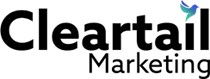Mastering WordPress development doesn’t require endless hours; it’s about smart, focused learning. If you’re aiming to enhance your online presence and boost sales through a custom WordPress website, grasping the basics of WordPress development is crucial.
Time Management & Motivation: With just an hour a day, it’s entirely possible to become proficient in WordPress development. The key is consistent, focused effort rather than sporadic, marathon coding sessions. Cleartail Marketing emphasizes the importance of daily progress, making complex web development tasks manageable for business owners.
WordPress is a platform of endless possibilities, empowering you to create, edit, and manage a website that perfectly aligns with your business goals. Whether it’s choosing the right theme, optimizing SEO, or integrating marketing automation tools, understanding WordPress’s core functionalities can significantly impact your business’s growth trajectory.
To kick-start this journey, we’ve mapped out a simple, yet effective, learning strategy that leverages your daily hour to its fullest potential. It involves understanding WordPress basics, embracing daily learning habits, honing key development skills, utilizing essential tools, and continuously updating your knowledge.

Staying motivated and managing your time effectively are the cornerstones of mastering WordPress development in less than an hour a day. By setting clear goals and dedicating a small part of your day to learning and applying new skills, you’ll find yourself confidently navigating and optimizing WordPress sites, driving your business forward.
Understanding WordPress Basics
When starting with WordPress development, it’s crucial to grasp the foundation. Let’s break down the basics: WordPress.org vs WordPress.com, Dashboard navigation, Theme selection, and Plugin functionality. Understanding these will set you on the right path.
WordPress.org vs WordPress.com
First off, know the difference between WordPress.org and WordPress.com. WordPress.org is where you download the WordPress software to install on your own web hosting. It’s free, open-source, and offers full customization freedom. Perfect for those who want to dive deep into WordPress development.
On the flip side, WordPress.com is a hosting service that runs on the WordPress platform. It’s simpler and takes care of hosting for you, but it comes with limitations on customization and requires a subscription for advanced features.
Dashboard Navigation
Next up, navigating the WordPress Dashboard. This is your control room. From here, you manage everything: posts, pages, comments, settings, and more. Spend time clicking through each section. Familiarize yourself with the layout. Knowing where everything is will save you tons of time later.
Theme Selection
Themes define the look of your WordPress site. There are thousands available, ranging from free to premium. When choosing a theme, consider not just aesthetics but also responsiveness, speed, and support for plugins. A beautiful site that loads slowly loses visitors.
Plugin Functionality
Plugins add functionality to your WordPress site. Need an SEO boost? There’s a plugin for that. Social media integration? There’s a plugin for that too. With over 58,000 plugins on WordPress.org alone, the possibilities are nearly endless. However, be judicious—too many plugins can slow down your site.

Cleartail Marketing highlights the importance of plugins and themes in making SEO and mobile optimization simple. Indeed, WordPress’s vast library of plugins and themes can significantly enhance the functionality and appearance of your site without needing to code from scratch.
Understanding these basics of WordPress is like learning the alphabet before writing a book. It’s your first step towards mastering WordPress development. With this foundation, you’re well-prepared to dive deeper into WordPress, exploring themes, plugins, and customizations that can make a website truly stand out.
Now, let’s move on to developing a daily learning strategy to efficiently build your WordPress development skills.
Daily Learning Strategy
Mastering WordPress development doesn’t have to be overwhelming. By dedicating less than an hour a day with a focused learning strategy, you can make significant progress. Here’s how to structure your learning journey effectively.
Structured Learning
Begin by dividing the WordPress development landscape into manageable topics. For instance, start with theme customization, then move on to plugin development, and so on. This approach ensures you tackle one area at a time, making the learning process less daunting.
Consistency is Key
Consistency beats intensity when it comes to learning. Set aside a dedicated time slot each day for your WordPress studies. Whether it’s early in the morning or during a lunch break, find a time that works for you and stick to it. Regular, short sessions are more effective than irregular, long ones.
Goal Setting
Set clear, achievable goals for each learning session. For example, “Today, I will learn how to create a child theme in WordPress.” This keeps your learning sessions focused and gives you a sense of accomplishment as you tick off each goal.
Time-Blocking
Time-blocking is a powerful tool to ensure you’re dedicating enough time to your learning without it overtaking your day. Allocate specific blocks of time to different aspects of WordPress development. For instance, you might spend 30 minutes on theme customization and another 20 minutes on plugin basics. Use tools like Google Calendar or Trello to plan and visualize your learning blocks.
By following this daily learning strategy, you’ll find that mastering WordPress development is not only achievable but also enjoyable. The key is to start small, be consistent, and gradually build up your skills. Before you know it, you’ll be developing your own themes and plugins, optimizing performance, and ensuring your sites are secure and mobile-friendly.
Now that we have a daily learning strategy in place, let’s dive into the key WordPress development skills you’ll need to focus on.
Key WordPress Development Skills
Mastering WordPress development means learning a variety of skills that will allow you to create, customize, and maintain websites that are both powerful and efficient. Let’s break down these skills into manageable parts.
Theme Customization
To make a WordPress site truly yours, understanding theme customization is crucial. This involves:
- Child Themes: Start by creating a child theme. This is a safe way to modify a theme without affecting the original code. It ensures that your changes won’t be overwritten when the parent theme updates.
- CSS: Cascading Style Sheets (CSS) control the visual aspect of your WordPress site. Learning CSS allows you to tweak your site’s design – from colors to font sizes.
- PHP Basics: PHP is the backbone of WordPress. Knowing basic PHP helps you understand how WordPress themes work under the hood, allowing for deeper customization.
Plugin Development
Plugins extend the functionality of WordPress sites. Key concepts include:
- Hooks and Filters: These allow you to “hook into” WordPress’ core functionality and alter it. Hooks let you execute code at specific points, while filters allow you to modify data.
- API Integration: Many plugins need to communicate with external services. Understanding how to integrate APIs is vital for advanced plugin development.
Security Measures
Security should never be an afterthought. Important measures include:
- SSL (Secure Sockets Layer): SSL certificates encrypt data between the user’s browser and your server, crucial for protecting sensitive information.
- Backups: Regularly backing up your WordPress site ensures that you can quickly recover in case of data loss or hacking.
- Updates: Keeping WordPress, themes, and plugins updated is one of the simplest yet most effective security measures.
Performance Optimization
A fast site improves user experience and SEO rankings. Focus on:
- Caching: Caching stores copies of your site’s content, reducing server load and speeding up access for returning visitors.
- Image Optimization: Large images slow down your site. Use tools to compress images without losing quality.
- CDN Usage: Content Delivery Networks (CDN) distribute your site’s content across multiple servers worldwide, reducing latency.
Responsive Design
With the increasing use of mobile devices, your site must perform well on any screen size. This involves:
- Media Queries: Part of CSS, media queries allow your site to adapt its layout based on the device’s screen size.
- Mobile-First Approach: Designing for the smallest screen first ensures your site is accessible and fast for mobile users, then scaling up for larger screens.
By focusing on these areas – theme customization, plugin development, security measures, performance optimization, and responsive design – you’re laying a solid foundation in WordPress development. Practice is key. Start small with projects like customizing a child theme or creating a simple plugin, and gradually tackle more complex tasks as you grow more comfortable.
As Cleartail Marketing has shown, using WordPress effectively can significantly enhance your web presence, making these skills invaluable for anyone looking to make an impact online. With WordPress’s extensive plugin ecosystem and commitment to user experience, mastering these development skills not only makes your sites more robust and secure but also ensures they meet the highest standards of performance and responsiveness.
Essential Tools and Resources
When diving into WordPress development, having the right set of tools and resources at your disposal can significantly streamline the learning process and enhance your productivity. Let’s break down some of the essentials you’ll need to kickstart your journey.
Code Editors
Visual Studio Code and Atom are two of the most popular code editors among WordPress developers. These tools offer a clean, intuitive interface and a wealth of extensions and plugins specifically designed to facilitate WordPress development. Visual Studio Code, for instance, provides powerful features such as IntelliSense for code completion and debugging tools that can save hours of troubleshooting. Atom, on the other hand, is highly customizable and allows you to tailor the editor to your specific needs, ensuring a comfortable and efficient coding environment.
Local Development Environments
Setting up a local development environment is crucial for testing and developing websites safely without affecting the live site. XAMPP and Local by Flywheel are two excellent choices for this purpose. XAMPP is a free and open-source solution that sets up a web server on your local machine with minimal configuration. Local by Flywheel offers a more WordPress-specific environment, with features like one-click WordPress installation and the ability to manage multiple development sites easily. Both tools are invaluable for simulating a live server environment on your personal computer, allowing for offline development and testing.
Online Courses and Tutorials
The internet is flooded with learning resources, but WordPress Codex, WPBeginner, and Udemy stand out for their comprehensive and user-friendly WordPress development tutorials. The WordPress Codex is the official manual for WordPress and covers everything from basic setup to advanced development topics. WPBeginner is perfect for those just starting out, offering easy-to-follow guides and articles on a wide range of WordPress-related subjects. For those who prefer a more structured learning path, Udemy features courses on WordPress development taught by industry professionals, catering to both beginners and experienced developers.
Community and Support
No developer is an island, and the WordPress community is one of the most active and supportive tech communities out there. The WordPress.org Forums and Stack Exchange are two platforms where you can ask questions, share knowledge, and connect with other WordPress developers. Whether you’re facing a challenging bug, looking for plugin recommendations, or simply want to stay updated on the latest WordPress news, these communities are invaluable resources that can help guide you through your WordPress development journey.
By leveraging these tools and resources, you’re setting yourself up for success in WordPress development. The key is to start small, stay consistent, and don’t be afraid to seek help when needed. With time and practice, you’ll find yourself navigating the WordPress landscape with confidence and ease.
Building a Portfolio
Building a portfolio is like creating your own storybook where each project tells a different tale. It’s not just about showcasing your work; it’s about presenting your journey, skills, and the value you can bring to future projects or clients. Let’s dive into how you can build a compelling portfolio that stands out.
Project Selection
Choose Wisely: Not all projects are created equal. Select projects that highlight a diverse set of skills and challenges you’ve overcome. This could range from a custom theme you developed for a local business to a complex plugin that adds unique functionality to a website. Variety is key.
Showcase Growth: Include projects that show how you’ve evolved as a developer. Perhaps you started with simple theme customizations and progressed to full-blown plugin development or API integrations. This growth narrative is compelling to potential clients or employers.
Case Studies
Tell a Story: For each project in your portfolio, craft a brief case study. Start with the client’s problem or goal, then describe how you approached the solution, the technologies you used (like PHP, CSS, or specific APIs), and the outcome.
Results Matter: Whenever possible, include data or metrics that demonstrate the impact of your work. Did your e-commerce plugin increase sales? Did your performance optimizations decrease page load times? Concrete results make your case studies more persuasive.
Client Testimonials
The Power of Praise: Client testimonials are social proof that you deliver quality work. After completing a project, ask your clients if they would be willing to provide a testimonial. Even a couple of sentences can be incredibly valuable.
Be Specific: Encourage clients to be specific about what they appreciated in your work. Was it your attention to detail, your innovative solutions, or perhaps your responsiveness? Specific praise gives potential clients a clearer picture of what it’s like to work with you.
Leveraging Your Portfolio
Easy Access: Make sure your portfolio is easy to find and navigate. If you’re focusing on WordPress development, consider building your portfolio on WordPress itself to showcase your skills in action.
Update Regularly: As you complete more projects, keep your portfolio fresh by adding new case studies and testimonials. An updated portfolio reflects your current skills and areas of expertise.
Share Your Story: Don’t be shy about sharing your portfolio on social media, forums like WordPress.org, or in discussions with potential clients. Your portfolio is a powerful tool for opening doors to new opportunities.
In conclusion, a well-crafted portfolio is your ticket to standing out in the crowded field of WordPress development. By carefully selecting projects, telling compelling stories through case studies, and showcasing client testimonials, you’re not just showing what you can do; you’re demonstrating the value you bring to the table. Your portfolio is an evolving showcase of your work and should grow with you as you continue to hone your skills and tackle new challenges. Keep pushing forward, and let your portfolio be a testament to your journey in WordPress development.
Staying Updated with WordPress
In the world of web development, staying informed is key. For those specializing in WordPress development, this means keeping an eye on the latest news, trends, and updates within the WordPress community. Here’s how you can stay ahead:
WordPress News
Staying updated with WordPress itself is crucial. The official WordPress News section is your go-to source for everything from the latest version releases to updates on upcoming features. It’s a direct line to the core developers of WordPress, offering insights that can help you prepare for changes affecting your websites or development projects.
WP Tavern
WP Tavern is another invaluable resource. This site covers a wide range of topics within the WordPress ecosystem, from plugin and theme reviews to interviews with industry leaders. The discussions here can offer a broader perspective on where WordPress is heading and how it’s being used across different sectors. It’s like having a coffee with fellow developers and getting the scoop on the latest WordPress gossip and innovations.
WordCamps
Participation in WordCamps is like a rite of passage for WordPress developers. These events, held in various locations around the globe, are a mix of workshops, talks, and networking opportunities. They cater to all skill levels, from beginners to advanced developers. WordCamps are the perfect place to meet like-minded individuals, share knowledge, and learn from the experiences of others in the community. Plus, attending these events can provide you with a fresh dose of inspiration and practical tips to apply to your projects.
By incorporating these resources into your routine, you ensure that you’re not just keeping pace with WordPress development trends but possibly staying a step ahead. Regularly check WordPress News for official updates, dive into the articles and discussions on WP Tavern to get a sense of the community’s pulse, and whenever possible, attend WordCamps to connect with the community and share in the collective knowledge and enthusiasm for WordPress.
As you continue to grow in your WordPress development journey, these practices will not only enhance your skills but also deepen your connection to the vibrant and supportive WordPress community. Now, let’s move on to address some of the frequently asked questions about WordPress development.
Frequently Asked Questions about WordPress Development
What is the best way to start learning WordPress development?
Start Simple. Dive into the basics. WordPress.org versus WordPress.com is a good starting point. Understand the dashboard, how to select themes, and the functionality of plugins. Websites like WPBeginner offer easy-to-follow guides for newcomers.
Hands-On Practice. There’s no substitute for hands-on experience. Try setting up a WordPress site. Experiment with themes and plugins. Break things and fix them. This cycle of trial and error is a powerful learning tool.
Leverage Online Resources. The internet is flooded with resources. From the WordPress Codex to countless tutorials on Udemy, there’s no shortage of information. Pick a reputable source and stick with it to avoid getting overwhelmed.
How much time does it take to become proficient in WordPress development?
Depends on Your Dedication. Proficiency in WordPress development can come within a few months if you dedicate an hour a day to learning and practicing. However, mastery of more complex aspects, like plugin development or security, might take longer.
Consistency is Key. Regular, consistent practice is crucial. Even spending less than an hour daily, if done consistently, can lead to significant progress over time.
Set Realistic Goals. Break down your learning into manageable goals. For example, mastering theme customization might be your first milestone, followed by understanding plugin development.
Can I make a career out of WordPress development?
Absolutely. WordPress powers over 40% of all websites on the internet. The demand for skilled WordPress developers is high and continues to grow. From freelancing to full-time positions, opportunities are plentiful.
Diverse Opportunities. WordPress development can lead to various roles, including front-end developer, back-end developer, full-stack developer, or even a WordPress consultant. Your career can be as diverse as the platform itself.
Build Your Portfolio. Start working on projects to showcase your skills. A portfolio with a range of work, including theme customization, plugin development, and performance optimization, will make you stand out to potential employers or clients.
Stay Updated. WordPress is changing. Follow WordPress news, participate in WordCamps, and engage with the community through forums like WordPress.org or Stack Exchange. Staying updated with the latest developments will keep your skills relevant and in demand.
In conclusion, WordPress development offers a rewarding career path for those willing to invest their time in learning and staying current with the platform’s latest trends. Companies like Cleartail Marketing highlight the importance of a user-friendly experience, which skilled developers can provide. With dedication, practice, and continuous learning, you can build a successful career in WordPress development.
Conclusion
Practice and patience are the cornerstones of mastering WordPress development. Like any skill worth acquiring, it demands time, effort, and a commitment to continuous learning. The journey from a novice to a proficient WordPress developer isn’t one that happens overnight. It’s a path paved with challenges, learning curves, and, most importantly, countless opportunities for growth.
Every expert was once a beginner. The key is to start where you are, use what you have, and do what you can. Regular practice not only sharpens your skills but also deepens your understanding of WordPress. It’s through making mistakes and facing technical challenges that you’ll find innovative solutions and better ways to tackle future projects.
Patience plays an equally vital role in your development journey. There will be moments of frustration and times when things don’t go as planned. However, it’s crucial to keep a positive mindset and remind yourself that every challenge is a stepping stone to becoming a better developer.
Enter Cleartail Marketing. As highlighted in our journey through WordPress development, companies like Cleartail Marketing underscore the significance of not just building websites but crafting experiences that resonate with users. They emphasize the importance of ongoing design, development support, and the multifaceted nature of WordPress development—from SEO optimization to security measures and performance enhancements.
Incorporating services like those offered by Cleartail Marketing into your learning process can provide a broader perspective on what WordPress development entails in a real-world scenario. It’s not just about coding; it’s about creating digital environments that engage, inform, and convert.
To thrive in the WordPress development space, stay curious and connected. Engage with the community through forums, attend WordCamps, and follow WordPress news to stay updated on the latest trends and updates. These practices will not only enhance your technical skills but also keep you inspired and motivated.
In conclusion, mastering WordPress development is a journey of practice, patience, and continuous learning. It’s about embracing challenges, celebrating small victories, and constantly pushing the boundaries of what you can achieve with WordPress. With resources like Cleartail Marketing and a committed approach to your development, there’s no limit to the success you can achieve in the WordPress ecosystem. Practice diligently, remain patient through the learning process, and leverage the wealth of resources and support available to you. Your journey in WordPress development is just beginning, and the possibilities are endless.