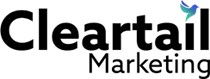When it comes to WORDPRESS WEBSITE DESIGN AND DEVELOPMENT, connect with a team that understands not only the technical aspects but also the business impact of your website. If you’re looking for design services to boost your online presence and sales, you’re in the right spot.
- WordPress is the most popular content management system, running more than a third of websites on the internet.
- Versatility is at the core of WordPress, allowing for the creation of anything from blogs to complex enterprise websites.
- Cleartail Marketing specializes in leveraging this platform to deliver custom WordPress websites that meet your specific business goals and increase organic traffic.
Whether it’s creating an engaging design that captures your brand’s essence or developing functionalities that streamline user experiences, the emphasis is on crafting solutions tailored to your business needs. With WordPress’s flexibility and Cleartail Marketing’s expertise, your website can become a powerful tool to achieve digital marketing success.
For small to medium-sized business owners looking to grow their online presence, understanding the difference WordPress design and development make is crucial. It’s not just about having a website; it’s about having a website that works for your business. Let’s dive deeper into how you can benefit from this powerful platform and the expertise Cleartail Marketing offers.

Understanding WordPress
WordPress: A Brief Overview
At its core, WordPress is a Content Management System (CMS) that allows users to create, manage, and modify content on a website without needing to interact directly with code. This system is incredibly user-friendly, making it a go-to choice for individuals and businesses looking to establish an online presence.
Open-Source Software
One of the standout features of WordPress is that it is open-source. This means the source code is available for anyone to study, modify, and enhance. This openness has fostered a massive community of contributors who constantly develop themes, plugins, and core features to extend the platform’s capabilities. As a result, WordPress offers unparalleled flexibility and customization options to meet virtually any website requirement.
PHP-Based Platform
Underneath the hood, WordPress is built on PHP, a popular scripting language designed for web development. PHP allows for dynamic content to be created efficiently, which is a cornerstone of WordPress’s functionality. This server-side language, in combination with WordPress’s architecture, enables the creation of everything from simple blogs to complex e-commerce websites.
Why It Matters
Understanding these three pillars of WordPress—its status as a CMS, its open-source nature, and its reliance on PHP—provides a foundation for appreciating what makes WordPress such a powerful tool for website design and development.
-
CMS: The content management system aspect makes it easy for non-technical users to publish content and perform website updates without coding knowledge.
-
Open-Source: Being open-source means that WordPress benefits from a global community that contributes themes, plugins, and updates, ensuring the platform remains on the cutting edge of web development technology.
-
PHP-Based: The use of PHP allows for dynamic, interactive websites that can be scaled as a business grows. It supports a wide range of web development features, including database integration, form handling, and more.
In summary, WordPress’s blend of user-friendly design, extensive customization options, and robust development capabilities make it an ideal choice for businesses and individuals alike. Whether you’re looking to launch a personal blog, a business website, or an online store, WordPress provides the tools and flexibility needed to create a site that meets your needs and exceeds your expectations.
In the next section, we’ll delve into the key steps involved in WordPress website design and development, guiding you through the process from initial concept to successful launch. With Cleartail Marketing’s expertise, navigating the complexities of WordPress becomes a streamlined, straightforward journey toward achieving your digital marketing goals.
WordPress Website Design vs. Development
When diving into WordPress, it’s crucial to understand the difference between website design and development. These roles are like two sides of the same coin, both essential to creating a functional, attractive site, yet they focus on different aspects of the building process.
Front-end Developers are the artists of the web world. They take the visual design and bring it to life with code. Using HTML, CSS, and JavaScript, they create the look and feel of the site. For WordPress, this means crafting themes that dictate how the site appears to users. Imagine painting a picture where your brushes are lines of code, and the canvas is the web browser.
Back-end Developers are the architects. They work on the server side, dealing with databases and server logic. Their work ensures that the site functions correctly, loading data and making sure that user interactions are processed as they should be. In WordPress terms, they might develop plugins or modify the core PHP code to add new functionalities or tweak existing ones.
Full-stack Developers are the all-rounders. They can handle both front-end and back-end tasks, making them versatile members of a web development team. In a WordPress context, a full-stack developer could take a site from an initial concept, through the design phase, and onto a fully functional website, managing both the appearance and the underlying systems that make the site work.
The Dance of Design and Development
Creating a WordPress site is a dance between design and development. The design phase focuses on the user experience and interface. It’s about how the site looks, how users interact with it, and ensuring it aligns with the brand’s identity. Tools like Adobe XD or Sketch might be used to prototype the design before any code is written.
Then comes development, where the design is transformed into a working website. This phase involves coding the front-end and developing the back-end functionality. For WordPress, this could mean writing custom themes or plugins, or simply configuring and customizing existing ones to fit the design vision.
Why Both Are Important
A beautiful design can attract users, but without solid development, the site might be slow, unresponsive, or insecure. Conversely, the most efficiently coded website won’t engage users if it’s visually unappealing or hard to navigate. Successful WordPress sites balance both, ensuring they are not only functional but also visually engaging and on-brand.
In Conclusion
Understanding the roles of front-end, back-end, and full-stack developers is key in the WordPress website design and development process. Each plays a critical role in building a site that not only looks great but also performs well. With Cleartail Marketing, you have access to experts in all these areas, ensuring your WordPress site is both beautifully designed and robustly developed.
In the next section, we’ll explore the key steps in the WordPress website design and development process, from the pre-design preparation to the exciting moment of launch. Whether you’re working with a team like Cleartail Marketing or taking on the project yourself, knowing these steps will help you navigate the journey ahead.
Key Steps in WordPress Website Design and Development
Pre-Design Preparation
Before diving into the design and development of a WordPress website, it’s crucial to lay a solid foundation. This involves understanding the client’s business, their branding requirements, and establishing a style guide. This phase sets the tone for the entire project and ensures consistency across the website.
- Client Business: Dive deep into what the client does, their market position, and their unique selling propositions.
- Branding Requirements: Gather all existing branding materials such as logos, color schemes, and typography.
- Style Guide: Create a comprehensive guide that will inform the design choices throughout the project.
Goal/Purpose of the Website
The purpose of the website should align with the business goals and meet the audience’s needs. Conducting a competitor analysis can also provide insights into what works well in your industry and identify opportunities for differentiation.
- Business Goals: Clearly define what the client hopes to achieve with the website, such as increased sales, more leads, or improved brand awareness.
- Audience Needs: Understand the target audience’s preferences, pain points, and what they seek in a website.
- Competitor Analysis: Look at competitors’ websites to identify trends, opportunities, and areas to stand out.
Scope of the Design Project
Accurately estimating the time and cost of the project is vital to manage expectations and prevent scope creep. This involves breaking down the project into manageable parts and setting clear milestones.
- Time Estimation: Provide a realistic timeline for the project, including key deliverables and deadlines.
- Cost Projection: Calculate the total cost based on the estimated time and any additional expenses like plugins or premium themes.
- Scope Creep Prevention: Clearly define the project’s scope and have mechanisms in place to handle requests beyond the initial agreement.
Planning the Website
Effective planning involves determining the key pages, the structure of the site, and creating wireframes or mockups. This step is about laying out the user journey and ensuring the site’s architecture is SEO-friendly and easy to navigate.
- Key Pages: Identify the must-have pages such as the homepage, about page, services/product pages, and contact page.
- Website Structure: Develop a sitemap that outlines the site’s hierarchy and how different pages relate to each other.
- Wireframes/Mockups: Create visual guides that represent the skeletal framework of the website, focusing on space allocation and content prioritization.
Creating Website Content
Content is king, and preparing it early in the process ensures the design complements the message. This includes writing compelling copy, selecting keywords for SEO, and formatting content for readability.
- Copywriting: Craft engaging and persuasive text for each page, keeping the target audience and business goals in mind.
- Keywords: Perform keyword research to identify terms your audience is searching for, and incorporate them into your content.
- Content Formatting: Use headings, bullet points, and short paragraphs to make the content easy to scan.
Designing Visual Elements
The visual design phase brings the website to life. This includes selecting a WordPress theme that aligns with the brand, customizing it to fit the style guide, and creating or sourcing visual content like images and videos.
- Branding: Apply the brand’s color scheme, typography, and other elements to ensure the website reflects the brand identity.
- Theme Selection/Custom Theme Development: Choose a responsive WordPress theme or develop a custom theme to meet unique requirements.
- Visual Content: Incorporate high-quality images, videos, and infographics that enhance the message and engage users.
Testing Before Launch
Before launching, thoroughly test the website to ensure everything works as expected. This includes checking functionality, browser compatibility, and security measures.
- Staging Site: Test the website on a staging environment to catch any issues before going live.
- Functionality and Browser Compatibility: Ensure all features work correctly across different browsers and devices.
- Security Checks: Implement security best practices to protect the site from potential threats.
Launching the Website
Launching the website is a crucial step that requires careful preparation. Use a checklist to ensure all tasks are completed, such as setting up Google Analytics and Search Console.
- Checklist: Follow a comprehensive launch checklist to ensure nothing is overlooked.
- Google Analytics/Search Console: Set up these tools to track website performance and search engine visibility.
By following these key steps in WordPress website design and development, you can ensure a smooth process that leads to a successful website launch. Whether you’re working with a team like Cleartail Marketing or managing the project yourself, these guidelines will help you create a WordPress site that not only looks great but also achieves your business goals.
WordPress Website Costs
Designing and developing a WordPress website involves various costs that can vary greatly depending on your specific needs and choices. Let’s break down the main areas where you’ll need to consider spending: Custom WordPress Website, Maintenance Costs, and the choice between Free vs. Premium Themes.
Custom WordPress Website
Building a custom WordPress website can range from a few hundred dollars for a basic blog to over $50,000 for a feature-rich, custom-designed site. The cost largely depends on the complexity of the design, the number of pages, and the functionality required. For instance, an eCommerce site with custom plugins and secure payment gateways will cost significantly more than a simple portfolio site.
A quote from OuterBox highlights the wide range of possible costs, stating, “you can expect to pay around $5,000 – $50,000 for a custom WordPress website.” This variance underscores the need to clearly define your website’s scope and requirements before seeking quotes.
Maintenance Costs
Once your site is up and running, it’s not set-it-and-forget-it. WordPress sites require regular updates to the core software, themes, and plugins to stay secure and functional. Maintenance tasks include:
- Updates: Ensuring WordPress, themes, and plugins are up to date.
- Backups: Regularly backing up your site to prevent data loss.
- Security: Implementing and monitoring security measures to protect against hacking.
- Performance: Checking loading speeds and optimizing for better performance.
Depending on your technical ability, you might handle these tasks yourself or hire a service. Maintenance services can range from $50 to several hundred dollars per month based on the level of service.
Free vs. Premium Themes
WordPress offers thousands of free themes, which can be tempting for those looking to minimize costs. However, premium themes, which can cost anywhere from $30 to $100 or more, often offer more customization options, better support, and regular updates, which are crucial for maintaining the security and functionality of your site.
While free themes are a good starting point for beginners or those with very tight budgets, premium themes are generally a better choice for businesses and individuals looking for a more professional appearance and more robust features.
Making Smart Choices
To keep costs manageable, it’s essential to:
- Clearly define your website’s goals and requirements before starting the design and development process. This clarity can help prevent scope creep, which can significantly increase costs.
- Consider the long-term when choosing between free and premium themes. A premium theme might have a higher upfront cost but save you money and time in the long run with better support and fewer compatibility issues.
- Budget for ongoing maintenance from the start. Regular maintenance is crucial to keep your site secure, fast, and functional.
Choosing Cleartail Marketing for your WordPress website design and development can be a wise investment. With their expertise in digital marketing and a solid track record of delivering successful projects, they can help ensure your website not only looks great but also performs well in search engines and effectively supports your business goals.
By understanding the costs involved and making informed decisions, you can ensure your WordPress website serves as a valuable asset to your business or personal brand.
Next, we’ll explore the tools and plugins that can enhance your WordPress website, from improving SEO to optimizing performance.
Tools and Plugins for Enhancing WordPress Websites
In WordPress Website Design and Development, the right tools and plugins can significantly amplify your site’s capabilities. Whether you’re aiming to climb the SEO ladder, streamline your page building process, bolster your site’s security, or optimize its performance, there’s a plethora of options available. Let’s dive into some of the essential tools and plugins that can transform your WordPress website into a powerhouse.
SEO Tools
Yoast SEO: This plugin is like having an SEO coach right in your WordPress dashboard. It guides you through optimizing your content for keywords, crafting readable text, and ensuring your pages are Google-friendly. Yoast SEO also helps you manage sitemaps, social media integrations, and meta tags, laying a solid foundation for your site’s search engine performance.
All in One SEO Pack: Another comprehensive SEO solution, this plugin offers a suite of tools to improve your site’s search engine visibility. Features include support for XML Sitemaps, SEO integration for e-commerce sites, and automatic META tag generation, making it a versatile choice for beginners and seasoned webmasters alike.
Page Builders
Elementor: With a drag-and-drop interface, Elementor makes it easy to design your site visually, without touching a line of code. It’s compatible with most themes and offers a wide range of widgets and templates, enabling you to craft stunning pages tailored to your brand.
Beaver Builder: This user-friendly page builder offers a clean, intuitive interface for creating professional-looking pages. It’s fully responsive, ensuring your site looks great on all devices, and its live, front-end editing feature lets you see your changes in real-time.
Security Plugins
Wordfence Security: Security cannot be overlooked. Wordfence offers a firewall and malware scanner designed specifically for WordPress. It blocks malicious traffic, scans for vulnerabilities, and helps recover from hacks, ensuring your site remains safe and secure.
Sucuri Security: This plugin offers a range of security features, including malware scanning, security activity auditing, and blacklist monitoring. It’s a comprehensive solution for protecting your WordPress site against threats.
Performance Optimization
W3 Total Cache: Speed is a critical factor in user experience and SEO. W3 Total Cache improves your site’s performance by leveraging features like content delivery network (CDN) integration and the latest best practices in web performance.
Smush Image Compression and Optimization: Large images can slow down your site. Smush compresses and optimizes your images automatically, reducing their file size without losing quality. This can significantly boost your site’s loading speed, especially on image-heavy pages.
Choosing the right tools and plugins for your WordPress website can dramatically enhance its functionality, security, and performance. While this list covers just a few of the many options available, they represent some of the most popular and effective solutions in the WordPress community. The key is to select plugins that align with your specific needs and goals, ensuring a smooth, powerful, and engaging website experience for your visitors.
As we’ve explored the tools that can enhance your WordPress site, it’s clear that the right selection can make a world of difference. But what comes after the launch? In the next section, we’ll delve into Post-Launch Tasks and Maintenance, ensuring your site continues to thrive and evolve long after its initial debut.
Post-Launch Tasks and Maintenance
After launching your WordPress website, the journey doesn’t end there. To ensure your site remains secure, fast, and relevant, ongoing tasks and maintenance are crucial. Let’s break down these essential post-launch activities into simple, actionable steps.
Updates
Keep Everything Up-to-Date: WordPress, themes, and plugins release updates regularly. These updates not only introduce new features but also fix bugs and close security vulnerabilities.
- How to Update: In your WordPress dashboard, you’ll see notifications for available updates. Always backup your website before applying updates to avoid any unintended issues.
Security
Protect Your Site: Security is paramount. A compromised website can harm your reputation, SEO rankings, and user experience.
- Security Plugins: Consider installing security plugins like Wordfence or Sucuri. They offer features like firewall protection, malware scanning, and post-hack actions.
- Strong Passwords: Use strong, unique passwords for your WordPress admin, hosting account, and database. Consider using a password manager.
- Regular Backups: Ensure you have a reliable backup solution in place. Plugins like UpdraftPlus can schedule automatic backups and store them off-site.
Content Management
Keep Your Content Fresh: Regularly updating your website’s content keeps it relevant to your audience and can improve your SEO rankings.
- Blog Posts: Adding new blog posts regularly can drive more traffic to your site and establish your authority in your niche.
- Page Updates: Review and update your core pages (Home, About, Services, Contact) periodically to ensure the information is current and accurate.
Performance Tracking
Measure Your Success: To understand how well your website is performing, you need to track key metrics.
- Google Analytics: If you haven’t already, install Google Analytics. It provides insights into your website traffic, user behavior, and conversion rates.
- Core Web Vitals: Pay attention to Google’s Core Web Vitals. These metrics measure the loading performance, interactivity, and visual stability of your website. Tools like Google PageSpeed Insights can help you monitor and improve these metrics.
Regular Check-ins: Make it a habit to check in on your website’s performance regularly. Look for any drop in traffic, page loading issues, or an increase in bounce rate, as these can indicate problems that need addressing.
A/B Testing: Consider running A/B tests on your website’s key elements, such as call-to-action buttons or landing page designs, to optimize your site for higher conversions.
In conclusion, the launch of your WordPress website is just the beginning. By staying on top of updates, prioritizing security, managing your content effectively, and tracking your site’s performance, you can ensure that your site remains a valuable asset to your business. A well-maintained WordPress site not only provides a better user experience but also ranks better in search engines. And if you’re looking for expert assistance in managing your WordPress website post-launch, Cleartail Marketing has the expertise and proven results to help your site thrive.
Why Choose Cleartail Marketing for Your WordPress Website Design and Development
When it comes to crafting a WordPress website that not only looks great but also performs well in search engines and delivers on your business goals, the choice of your digital marketing partner matters. At Cleartail Marketing, we stand out for three key reasons: our digital marketing expertise, our proven results, and our strong client relationships.
Digital Marketing Expertise
We understand that a website is more than just a collection of pages on the internet; it’s a crucial part of your digital marketing strategy. Our team doesn’t just design; we design with purpose. Our approach integrates SEO, content strategy, and user experience from the ground up, ensuring that your site is not only beautiful but also effective in driving traffic and conversions. With advanced analytics and tracking tools installed on every site we build, we empower you to measure your campaign’s success and make data-driven decisions.
Proven Results
Our portfolio speaks volumes. Since 2005, we’ve been at the forefront of WordPress website design and development, consistently delivering sites that exceed our clients’ expectations. Our team stays ahead of the curve, ensuring that every website we build is optimized for the latest search engine algorithms, ADA guidelines, and software updates. This commitment to excellence has not only won us awards but, more importantly, has driven real business results for our clients. Whether it’s increased traffic, higher conversion rates, or improved search rankings, our work has a proven track record of success.
Strong Client Relationships
At Cleartail Marketing, we believe that our clients are partners. From the initial discovery call to post-launch support, we’re with you every step of the way. Our process is collaborative, transparent, and tailored to meet your unique needs and goals. We take the time to understand your business, your industry, and your audience, ensuring that the website we deliver aligns with your vision and objectives. Our commitment to timeliness and responsiveness means that we’re always available to answer your questions, provide insights, and make adjustments as needed. It’s this level of service that has built strong, lasting relationships with our clients.
In choosing Cleartail Marketing for your WordPress website design and development, you’re not just getting a service provider; you’re gaining a partner dedicated to your online success. Our blend of digital marketing expertise, proven results, and strong client relationships makes us the ideal choice for businesses looking to make a lasting impact online. Contact us today to learn how we can help your business thrive.