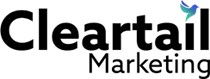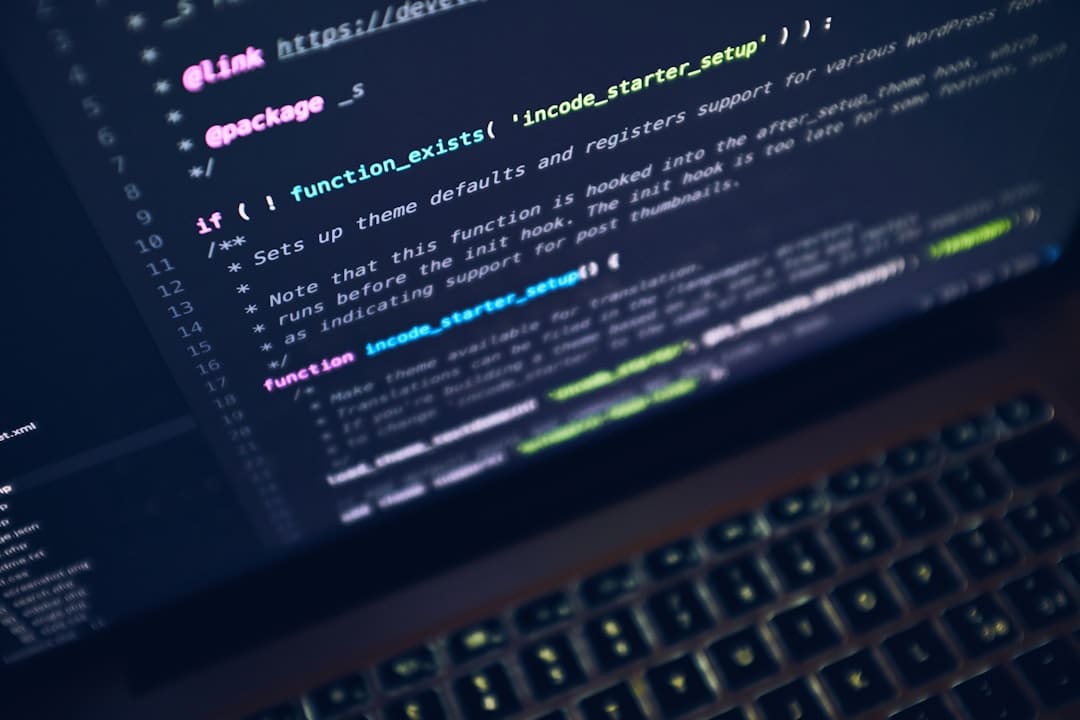Wondering about the WordPress website setup cost? It’s a common question for many small and medium-sized business owners eager to establish a strong online presence. Typically, the cost consists of several key components:
- Domain Name: $10 – $20 per year
- Web Hosting: $3 – $25 per month
- Themes: Free to $60 one-time purchase for premium
- Plugins: Free to $200 or more annually for premium versions
- Security and Maintenance: $5 to $100 per month
Setting up a WordPress website is an investment that can pay off significantly by boosting online visibility and sales. However, understanding the costs upfront can help you plan your budget wisely, ensuring that you prioritize the essentials without overshooting expenses.
With the digital world constantly evolving, having a clear vision and plan for your WordPress website setup cost is crucial. Knowing where to spend and where to save can significantly impact your website’s functionality and your business’s growth potential.
I am Magee Clegg, founder and CEO of Cleartail Marketing. Since 2014, I’ve helped over 90 clients transform their businesses by leveraging cost-effective marketing strategies, including a deep knowledge of the WordPress website setup cost. Join me as we explore the essentials of setting up a successful WordPress site without breaking the bank.

What Do You Need to Build a WordPress Website?
Creating a WordPress website involves several key components, each contributing to the overall setup cost. Let’s break down each element to understand what you need and how much it might cost.
WordPress Hosting
When it comes to hosting, you have three main options:
-
Shared Hosting: Ideal for beginners, shared hosting is cost-effective. Providers like Bluehost offer plans starting at $2.99/month. It’s a great choice if you’re just starting and don’t expect high traffic.
-
Dedicated Hosting: Offers more resources and control, suitable for larger sites with high traffic. It’s more expensive, often exceeding $100/month.
-
Managed Hosting: This option, offered by companies like WP Engine and SiteGround, provides WordPress-specific optimizations and support. Prices start around $20/month, making it a good middle ground for those needing more than shared hosting but less than a dedicated server.

Domain Name
Your domain name is your online address, and it’s crucial for branding.
-
Cost: Typically ranges from $10 to $20 per year. Providers like GoDaddy and Bluehost often bundle domain registration with hosting plans for convenience.
-
TLD Options: The most common TLD is .com, but alternatives like .net or .org can be cheaper and still effective.
Design and Themes
The design of your site significantly impacts user experience. WordPress offers a variety of themes:
-
Free Themes: Great for tight budgets. Examples include Astra and OceanWP, which are versatile and user-friendly.
-
Premium Themes: Offer more features and customization. Avada is a popular choice, with prices around $60 for a one-time purchase.
-
Custom Themes: For a unique look, consider hiring a developer to create a custom theme. This option is the most expensive but allows for complete personalization.
Plugins and Extensions
Plugins extend your site’s functionality. WordPress has thousands of plugins available:
-
Free Plugins: Essential for basic features. WPForms and SeedProd offer free versions for contact forms and landing pages, respectively.
-
Premium Plugins: Provide advanced features. WP Rocket, for instance, improves site speed and costs around $49/year.
Choosing the right combination of hosting, domain, themes, and plugins is crucial for building a successful WordPress website. By understanding these components, you can better manage your WordPress website setup cost and create a site that meets your needs without overspending.
Estimating the Real Cost of Building a WordPress Site
Creating a WordPress website doesn’t have to break the bank. The WordPress website setup cost can vary widely depending on your needs, from a simple blog to a fully-fledged eCommerce platform. Let’s explore different scenarios to help you estimate the costs involved.
Low Budget WordPress Website
Starting with a tight budget? No problem! You can get a WordPress site up and running for under $100.
- Domain Cost: Around $10 to $20 per year.
- Hosting Cost: Shared hosting plans, like those from Bluehost, start at $2.99/month.
- Free Themes and Plugins: Use free resources like Astra for themes and WPForms for basic contact forms.
By leveraging free themes and plugins, you can build a functional site without spending a fortune. As your site grows, you can add premium features.
WordPress Website with More Features
If you need more functionality, consider investing in premium themes and plugins.
- Premium Themes: A one-time purchase, like Avada, costs around $60.
- Premium Plugins: Tools like WP Rocket for site speed optimization cost approximately $49/year.
Hosting with providers like SiteGround offers better performance and support, starting at $6.99/month. This setup provides a solid foundation for a feature-rich site.
Small Business WordPress Website
For small businesses, a professional-looking site with essential marketing tools is crucial.
- Business Themes and Essential Plugins: Themes custom for businesses and plugins like Constant Contact for email marketing.
- Marketing Tools: Convert visitors with tools like OptinMonster.
These additions help you present a polished image and engage with your audience effectively.
WordPress eCommerce Website
Building an online store? You’ll need specific tools to manage sales and security.
- WooCommerce: A free plugin to turn your site into a store.
- SSL Certificate: Essential for secure transactions, often included with hosting plans.
- eCommerce Themes and Plugins: Use specialized themes and plugins like FunnelKit for sales funnels and MonsterInsights for analytics.
Expect to spend between $1,000 and $3,000, depending on the complexity and features of your store.
Custom WordPress Website
For a truly unique site, custom development is the way to go. This option is ideal for established businesses needing specific features.
- Custom Development: Hire developers to create a bespoke design and functionality.
- Managed Hosting: Providers like WP Engine offer optimized environments for custom sites.
Developer fees can vary, but expect to pay upwards of $5,000 for a custom theme. For those looking for cost-effective solutions, WPBeginner Pro Services offers competitive pricing for custom designs.
By understanding the different cost elements, you can tailor your WordPress site to fit your needs and budget. Next, we’ll explore how to avoid overpaying and cut down on spending.
How to Avoid Overpaying and Cut Down Spending
Building a WordPress website can be cost-effective if you approach it strategically. Here’s how to keep your WordPress website setup cost manageable:
Start Small and Scale as Needed
Begin with the essentials. You don’t need all the bells and whistles right away. Use free themes and plugins to get your site up and running. As traffic and revenue grow, you can gradually add premium features. This approach allows you to invest in tools that truly benefit your site.
Take Advantage of Free Trials
Many premium plugins and services offer free trials. This is a great way to test out features without committing financially. For instance, tools like OptinMonster often provide trial periods. Use these opportunities to evaluate what works best for your site before making a purchase.
Look for Discounts and Deals
Before purchasing themes or plugins, search for discounts and deals. Many WordPress services offer promotions during holidays or special events. Websites like WPBeginner often list current deals on popular WordPress products. This can significantly reduce your initial investment.
Use SeedProd for Cost-Effective Customization
If you’re considering custom development but want to save money, the SeedProd plugin is a game-changer. It’s a drag-and-drop website builder that allows you to create custom themes without coding. Using SeedProd can reduce your custom site costs by up to 90%, making it an excellent choice for those on a budget.
By starting small, using free trials, hunting for discounts, and leveraging tools like SeedProd, you can build a robust WordPress site without overspending. Up next, we’ll address some frequently asked questions about WordPress website setup costs.
Frequently Asked Questions about WordPress Website Setup Cost
How much does WordPress charge to build a website?
WordPress itself is free. However, the costs come from the additional services you need. Think of it like building a house: the land is free, but you pay for the bricks, windows, and doors.
-
Domain Name: This is your website’s address. Costs range from $10 to $20 per year. Providers like GoDaddy and Bluehost offer registration services.
-
Hosting: This is where your website lives. Shared hosting can start as low as $2.95/month with Bluehost. Managed hosting from WP Engine is pricier but offers more features.
-
Themes and Plugins: Free themes and plugins are available, but premium ones can improve your site’s functionality and design. Premium themes like Avada might cost around $60, and plugins like WPForms Pro can be $39.50/year.
The total WordPress website setup cost can range from $100 for a basic site to thousands for a feature-rich one.
What is the cost of installing WordPress?
Installing WordPress is usually free and straightforward. Most hosting providers offer a one-click installation feature. However, there are additional costs to consider:
-
SSL Certificate: Essential for security, it can be free with providers like Let’s Encrypt, or cost up to $100/year for advanced options.
-
Themes and Plugins: While basic installations come with free options, premium themes and plugins add to the cost. For example, WP Rocket, a popular caching plugin, costs $49/year.
-
Customization: If you need a custom design, hiring a developer can cost anywhere from $500 to $5,000, depending on complexity.
How much does it cost to maintain a WordPress website?
Maintenance is crucial to keep your site running smoothly:
-
Updates: Regular updates for WordPress core, themes, and plugins are usually free but essential for security.
-
Security: Basic security can cost around $50/year. More comprehensive options, like Sucuri, can run up to $300/year.
-
Backups: Some hosting providers include this, but standalone services like VaultPress charge around $39/year.
-
Technical Support: If you need ongoing support, consider hiring a freelancer or agency. Rates can vary from $25 to $150/hour.
In summary, maintaining a WordPress site can cost between $100 to $1,000 per year, depending on your needs and the level of support you require.
These costs are essential to consider when planning your WordPress website setup cost. Next, we’ll dive into more detailed aspects of WordPress pricing and factors that influence it.
Conclusion
Building a WordPress website involves various costs, but understanding these can help you budget effectively and create a site that meets your needs without breaking the bank. We’ve covered everything from domain names and hosting to themes, plugins, and ongoing maintenance. Whether you’re starting with a low-budget setup or planning a more feature-rich site, knowing these costs upfront can save you from unforeseen expenses.
Cleartail Marketing is here to support you throughout this process. Our expertise in WordPress website design and development ensures that you get the most value for your investment. We offer a range of services custom to your business needs, including SEO, PPC, and reputation management, to help your website not only look great but also perform well.
Final Tips for Managing Your WordPress Website Setup Cost
-
Start Small: Begin with the essentials. Use free themes and plugins to get your site up and running. As your business grows, you can upgrade to premium options.
-
Look for Deals: Keep an eye out for discounts on hosting services and premium plugins. Platforms like WPBeginner often share deals and coupons.
-
DIY Where Possible: Many aspects of WordPress are user-friendly. Use tutorials and guides to handle basic setup and maintenance tasks yourself.
-
Invest Wisely: Prioritize spending on elements that directly impact user experience and site performance, like quality hosting and essential plugins.
-
Plan for Growth: Choose scalable options that allow you to expand your site’s features as your business needs evolve.
By carefully planning your WordPress website setup cost, you can create a powerful online presence that supports your business goals. A well-optimized website is an investment in your brand’s future success. If you have any questions or need assistance, Cleartail Marketing is just a click away.