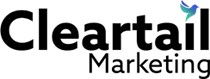If you’re looking to instantly estimate cost per click google adwords, here’s a brief rundown:
- Auction-Time Ad Quality: Higher quality ads and landing pages can lead to lower CPCs.
- Keyword Competition: Higher competition keywords typically result in higher CPCs.
- Industry Benchmarks: Some industries have a higher average CPC than others.
Welcome to your comprehensive guide on mastering CPC estimates with Google Ads, brought to you by Cleartail Marketing. Cost-Per-Click (CPC) is a cornerstone concept in the field of digital advertising. It directly impacts your budget and the success of your Google Ads campaigns. Understanding CPC is crucial for making informed decisions that can lead to better visibility and higher returns on your investment.
Google Ads plays a pivotal role in online marketing, allowing businesses to reach their target audience effectively. But competition and evolving trends have resulted in increased CPC, making it essential to strategize carefully. Analyzing device usage is a good first step—53.66% of global traffic comes from mobile, underscoring the importance of mobile-friendly ads.
My name is Magee Clegg, founder and CEO of Cleartail Marketing. With years of expertise in estimating cost per click google adwords, I’ve helped numerous businesses boost their online presence and achieve remarkable ROI. Let’s dive deeper and explore how you can optimize your Google Ads campaigns effectively.

Understanding Cost-Per-Click (CPC)
Cost-Per-Click (CPC) is a fundamental metric in digital advertising. It represents the amount you pay each time someone clicks on your ad. Understanding CPC is crucial for managing your Google Ads budget effectively and ensuring your campaigns deliver a strong return on investment (ROI).
How to Calculate CPC
Calculating CPC is straightforward. The formula is:
[ \text{CPC} = \frac{\text{Total Cost}}{\text{Number of Clicks}} ]
For example, if your ad gets two clicks, one costing $0.20 and one costing $0.40, the total cost is $0.60. Divide this by the total number of clicks (2), and your average CPC is $0.30.

Factors Influencing CPC
Several factors influence your CPC, including industry, customer lifecycle, competition, Quality Score, and Ad Rank.
Industry
Your industry plays a significant role in determining CPC. For example, highly competitive industries like legal services often have higher CPCs. This is because businesses in these sectors are willing to pay more for each click due to the high value of acquiring a new client.
Customer Lifecycle
The customer lifecycle also affects CPC. For high-ticket items or services, the decision-making process is longer. This means you may need to spend more to remain visible and top-of-mind throughout the customer’s journey.
Competition
Higher competition for keywords typically results in higher CPCs. More advertisers bidding on the same keywords drive up the price. Keeping an eye on trends and adjusting your strategy accordingly can help manage these costs.
Quality Score
Google uses a metric called Quality Score to rate the quality and relevance of your ads. A higher Quality Score can lead to a lower CPC. Quality Score is based on:
- Expected Click-Through Rate (CTR): How likely users are to click your ad.
- Ad Relevance: How closely your ad matches the user’s search intent.
- Landing Page Experience: How useful and relevant your landing page is to users.
A high Quality Score means your ad is well-aligned with what users are searching for, which can lower your CPC.

Ad Rank
Ad Rank determines your ad’s position on the search results page. It is calculated based on your bid, Quality Score, and the expected impact of ad extensions and other ad formats. A higher Ad Rank can improve your ad’s visibility and potentially reduce your CPC.
Real-World Example
Consider a local bakery that wants to advertise its new line of gluten-free products. They set a maximum CPC bid of $1.00. Over a week, they spend $50 and get 100 clicks. Their average CPC is:
[ \text{CPC} = \frac{50}{100} = \$0.50 ]
By optimizing their ad relevance and landing page experience, they could improve their Quality Score and reduce their CPC, making their campaign more cost-effective.
Understanding and managing CPC is crucial for any successful Google Ads campaign. By keeping an eye on these factors and continually optimizing, you can ensure that your ads are both effective and economical.
Estimating Cost Per Click in Google AdWords
Now that we’ve covered the basics of CPC, let’s explore how to estimate cost per click using Google AdWords tools like the Keyword Planner and Bid Simulators.
Estimating Cost Per Click in Google AdWords
Now that we’ve covered the basics of CPC, let’s explore how to estimate cost per click using Google AdWords tools like the Keyword Planner and Bid Simulators.
Using Google Ads Keyword Planner
The Google Ads Keyword Planner is a fantastic tool for estimating CPC. It helps you understand how much you might pay for clicks on specific keywords. Here’s how to use it:
- Enter Keywords: Start by entering keywords related to your business.
- Get Estimates: The tool will provide estimated average CPCs for these keywords.
- Analyze Data: Look at the keyword performance metrics like search volume and competition level.
For example, if you run a bakery and enter “gluten-free cookies,” the Keyword Planner might show an estimated CPC of $0.50. This helps you budget and plan your campaign effectively.
Utilizing Bid Simulators
Bid Simulators in Google Ads give you insights into how different bids might impact your campaign’s performance. There are several types of bid simulators:
Bid Simulator
The Bid Simulator shows how changes to your max. CPC bid could affect your clicks, cost, impressions, conversions, and conversion value. You can find it on the Ad groups and Keywords pages.
Example: If you have a max. CPC bid of $1, the Bid Simulator can show estimates for bids of $1.50 or $0.75. This helps you decide the optimal bid for your goals.
Campaign Bid Simulator
The Campaign Bid Simulator provides similar estimates but on a campaign-wide level. It’s located on the Campaigns page.
Example: If you increase your campaign-level bid by 20%, the simulator might show an increase in clicks and conversions, helping you understand the potential impact on your overall campaign.
Shopping Campaigns Bid Simulator
For e-commerce businesses, the Shopping Campaigns Bid Simulator shows how bid changes could have impacted your product group’s performance. Find it on the Product groups page.
Example: Adjusting bids for a product group selling “organic flour” might show how a higher bid could lead to more impressions and clicks, helping you make data-driven decisions.
Hotel Campaigns Bid Simulator
The Hotel Campaigns Bid Simulator shows how changes to max. CPC, max. CPC%, or Commission % could have impacted your hotel group’s recent performance. You can find it on the Hotel groups page for CPC strategies and on the Campaign page for Commission % strategies.
Example: If you run a hotel and increase your max. CPC by $0.50, the simulator might show an increase in bookings, helping you optimize your bids for better ROI.
Using these tools, you can make informed decisions about your bids, ensuring your ads perform well while staying within your budget.
In the next section, we’ll dive into budgeting for Google Ads, covering how to set daily and monthly budgets and optimize your spending for maximum impact.
Budgeting for Google Ads
Setting Your Daily and Monthly Budgets
When it comes to budgeting for Google Ads, you have control over how much you spend. This starts with setting your average daily budget and monthly spending limit.
Average Daily Budget: This is how much you’re comfortable spending each day. You can adjust it anytime based on your campaign’s performance.
Monthly Spending Limit: This is calculated by multiplying your average daily budget by the average number of days in a month (30.4 days). This cap ensures you don’t overspend.
For example, if your average daily budget is $10, your monthly spending limit would be $304 (10 x 30.4). This helps you manage your finances and plan your marketing efforts.
Budget Pacing: Google Ads doesn’t spend your daily budget evenly every day. Some days might see higher spending, while others might be lower. However, by the end of the month, your total spend will not exceed the monthly limit.
Optimizing Your Budget
Once your budgets are set, the next step is to optimize them for the best results.
Budget Adjustments: Regularly review and adjust your budget based on performance. If you notice certain times of the day or specific keywords performing well, allocate more budget to those areas.
Improved CPC: Improved CPC (ECPC) is an automated bid strategy that adjusts your manual bids to help you get more conversions. It increases your max. CPC bids for clicks that seem more likely to lead to a sale or conversion, and lowers them for clicks that are less likely.
Budget Report Analysis: Use your budget report to understand how your average daily budget determines campaign spending limits. This report helps you see if you’re pacing correctly and if adjustments are needed.
Example: Suppose you notice that your ads perform exceptionally well on weekends. You could increase your daily budget for those days to capitalize on higher traffic and potential conversions.
Key Tips:
– Monitor Performance: Regularly check how your ads are performing and adjust your budget accordingly.
– Use Data-Driven Decisions: Link your Google Ads account with Google Analytics to track conversions, measure page engagement, and identify high-performing content.
– A/B Testing: Test different ads and landing pages to find the most effective combinations and allocate your budget to the best performers.
By carefully setting and optimizing your daily and monthly budgets, you can ensure that your Google Ads campaigns are cost-effective and drive the best possible results for your business.
Advanced Strategies for CPC Management
Dayparting and Ad Scheduling
Dayparting, also known as ad scheduling, lets you specify when your ads should appear. This is especially useful for local businesses. For instance, if you own a bakery that closes at 7 p.m., you don’t want to waste your budget on ads displayed at midnight.
Increased Visibility: By allocating more of your daily budget to peak hours, you can ensure your ads get seen when your target audience is most active.
Local Business Strategy: If you run a local business, show your ads during business hours to attract more foot traffic. For example, a coffee shop might schedule ads for the morning rush.
Geo-Targeting and Location Targeting
Geo-targeting allows you to focus your ad spend on specific geographical locations. This can be as broad as a state or as narrow as a three-block radius.
Targeting Specific Areas: Suppose you have a store in New York City. You can set your ads to show only to people within a certain distance from your store. This ensures your budget is spent on people who are more likely to visit.
Mobile Traffic Trends: With 53.66% of global website traffic coming from mobile devices, targeting mobile users in specific locations can be very effective. For example, a restaurant might target ads to mobile users within a 2-mile radius during lunchtime.
Device Targeting
Device targeting helps you allocate your budget based on the devices your audience uses.
Desktop vs. Mobile: If your data shows that mobile traffic is more valuable, you can allocate more budget to mobile devices. For example, an e-commerce store might find that mobile users have a higher conversion rate and adjust their budget accordingly.
Ad Copy Adjustments: Tailor your ad copy for different devices. Mobile users might prefer shorter, more direct messages, while desktop users might engage with longer, more detailed ads.
Negative Keywords
Using negative keywords can save you money by preventing your ads from showing for irrelevant searches.
Better Click-Through Rate (CTR): By filtering out irrelevant searches, you improve your ad’s relevance. For example, if you sell high-end shoes, you might use “cheap” as a negative keyword to avoid attracting bargain hunters.
Higher Quality Score: Negative keywords help improve your Quality Score by ensuring your ads are shown only for relevant searches. This can lower your cost-per-click (CPC).
Example: An equestrian supplier might use negative keywords like “fashion” or “sports” to avoid showing ads to people searching for non-equestrian clothing.
By leveraging these advanced strategies, you can manage your CPC more effectively and make the most of your Google Ads budget.
Frequently Asked Questions about CPC in Google Ads
How much does Google AdWords cost-per-click?
The cost-per-click (CPC) in Google AdWords varies widely depending on several factors like industry, competition, and ad quality. On average, the CPC for Google Search Network ads is between $1 and $2. However, for highly competitive industries like law or insurance, the CPC can be significantly higher. For instance, legal keywords can cost upwards of $50 per click.
On the other hand, the Google Display Network tends to be cheaper, with an average CPC under $1. This is because display ads are shown to users based on interests and demographics rather than specific search queries, making the competition less intense.
How do I calculate Google ad cost-per-click?
Calculating your Google ad cost-per-click is straightforward. Just divide the total cost of your advertising campaign by the number of clicks your ad received.
Formula:
[ \text{CPC} = \frac{\text{Total Cost}}{\text{Number of Clicks}} ]
Example:
If you spent $100 on a campaign and received 200 clicks, your CPC would be:
[ \text{CPC} = \frac{100}{200} = \$0.50 ]
This gives you the average CPC. Your actual CPC might differ based on factors like your maximum bid and the quality of your ads.
What should my cost-per-click be?
Determining the right CPC for your campaign involves understanding your target ROI, cost-per-acquisition (CPA), and revenue to ad cost ratio.
Target ROI: Your CPC should align with your target return on investment. If you aim for a 5x ROI and your product sells for $50, you can afford to spend up to $10 per click, assuming a 100% conversion rate.
Cost-Per-Acquisition (CPA): Calculate how much you’re willing to pay to acquire a customer. If your CPA is $20, your CPC should be low enough to ensure you don’t exceed this amount.
Revenue to Ad Cost Ratio: This ratio helps you understand the profitability of your campaigns. For example, if your revenue is $500 and your ad cost is $100, your ratio is 5:1. Aim for a ratio that ensures profitability while maintaining a sustainable CPC.
By understanding these metrics, you can better estimate your CPC in Google AdWords and optimize your campaigns for maximum profitability.
Conclusion
Mastering cost-per-click (CPC) in Google Ads can significantly impact your digital marketing success. At Cleartail Marketing, we specialize in helping businesses like yours achieve exceptional results with custom PPC strategies.
Proven Results
Our clients have seen remarkable improvements in their Google Ads campaigns. For instance, Heart Certified Autocare experienced a significant increase in inbound calls after we optimized their PPC strategy.
Expert Digital Marketing Services
We offer a range of digital marketing services designed to maximize your ROI. From keyword research to campaign management, our team ensures your ads reach the right audience at the right time.
Client Relationships
Building strong, long-lasting client relationships is at the heart of what we do. We work closely with you to understand your business goals and tailor our strategies to meet your specific needs.
Ready to optimize your Google Ads campaigns and achieve outstanding results? Contact us today to learn how our expert team can help you master CPC and drive your business forward.