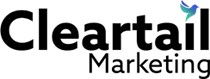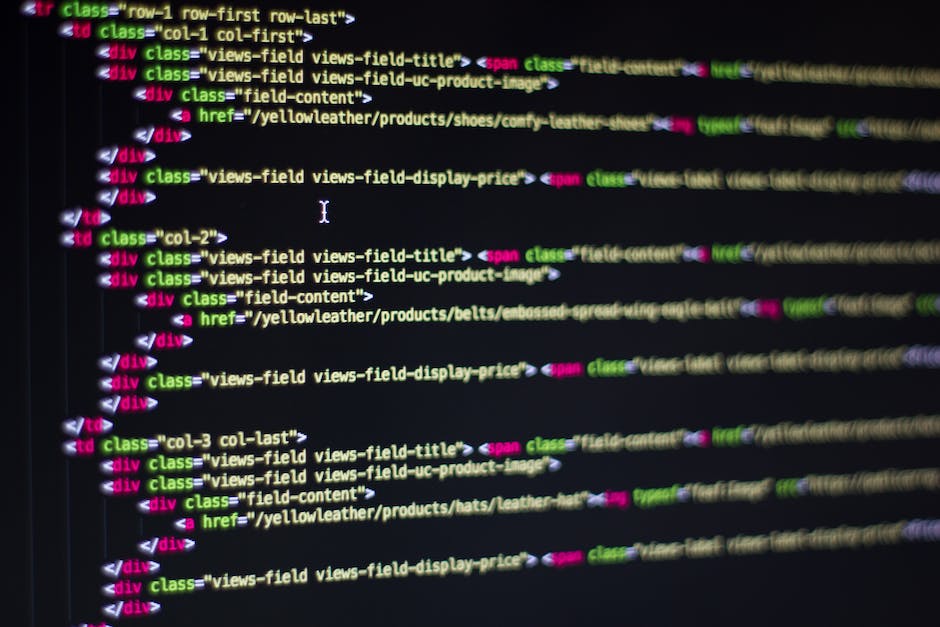Building a website might seem like a daunting task, but it’s a necessary step in today’s digital world. Especially for small to medium-sized business owners looking to grow their online presence, it’s not just about having any website—it’s about creating a strong digital identity. This will help you attract more organic traffic, engage effectively with your target audience, and utilize digital marketing strategies to increase your sales.
Why is a website important? Simply put, your website is your digital storefront. Without it, you’re invisible in the online market. With it, you create endless opportunities to showcase your products or services, connect with customers globally, and stand out from competitors.
- Digital Presence: A well-designed website boosts your credibility and professional image.
- Organic Traffic: A strategic website draws in visitors naturally through search engines.
- Engagement: A platform to actively engage with your audience and understand their needs better.
The process of building a website is like building a house. You need a solid foundation (your hosting provider), a good address (your domain name), and a structure that meets your needs (the website platform).

Keep reading as we guide you through every step of the process, from deciding the purpose of your website to promoting it post-launch. Whether you’re a first-time website creator or looking to improve your current site, our tips will help make your website building journey smoother and more successful.
Deciding the Purpose of Your Website
Before diving into the technicalities of how do you build a website, it’s crucial to pause and think about why you’re building it in the first place. Your website’s purpose is its foundation. It influences every decision you make, from design to content. Let’s break down the two main aspects: Goals and Audience.
Goals
Start by asking yourself, “What do I want to achieve with my website?” Your goals could be as varied as:
- Selling products or services: You’ll need an e-commerce platform and payment processing capabilities.
- Showcasing your portfolio: This requires a visually appealing layout that highlights your work.
- Gathering leads: You’ll want forms and calls-to-action strategically placed across your site.
Your website is not just a digital space. It’s a tool to achieve your business or personal objectives. As Nick Collins, founder of Cleverchefs, mentioned, his website’s clear representation of their ethos has been crucial in attracting clients who share similar values. This shows how well-defined goals can guide your website towards success.
Audience
Knowing who your website is for is just as important as knowing why it’s being built. Your target audience influences everything from the language you use to the design choices you make. Consider the following:
- Demographics: Age, gender, location, and income level can dictate how you tailor your content and design.
- Interests: What does your audience care about? How does your website address these interests?
- Behavior: How tech-savvy is your audience? This can affect how intuitive and complex your website needs to be.
For instance, if you’re selling high-end products, your website should reflect that with a sophisticated design and high-quality images. Similarly, if your target audience is not very tech-savvy, ensuring your website is straightforward and easy to navigate becomes even more critical.
Bringing It All Together
Once you’ve defined your goals and understood your audience, you’re ready to move forward with a clear direction. This clarity will help you make informed decisions in the subsequent steps of building your website, ensuring that every element aligns with your purpose and speaks directly to your intended audience.
As we move into choosing the right platform for your website, keep your goals and audience at the forefront of your decision-making. This will ensure you select a platform that not only meets your technical needs but also aligns with the expectations of your target audience.
Next, we’ll explore the various platforms available and how to choose the one that’s right for you. Whether you’re leaning towards a Content Management System (CMS) like WordPress or a website builder like Wix, understanding the pros and cons of each will help you build a website that truly represents you or your business in the best light possible.
Choosing the Right Platform
When you’re starting the journey of creating your own website, one of the first and most critical decisions you’ll make is choosing the right platform. This choice can significantly impact your website’s development, design, and maintenance. Let’s break down the options, focusing on CMS vs. Website Builder, and dive into specifics with WordPress, Hostinger’s website builder, and Wix.
CMS vs. Website Builder
Content Management Systems (CMS) like WordPress offer a robust framework for building websites. They’re incredibly flexible and powerful, making them ideal for everything from simple blogs to complex e-commerce sites. The main advantage of a CMS is its vast ecosystem of themes and plugins, which allow for extensive customization and functionality. However, this flexibility comes with a steeper learning curve, and you might need some technical knowledge to get the most out of it.
On the other hand, website builders like Wix and Hostinger’s website builder are designed to be user-friendly, with drag-and-drop interfaces that make it easy to design your site visually. They’re perfect for beginners and those who want to get a site up and running quickly without diving into code. While they offer less customization than CMS platforms, they still provide a wide range of templates and apps to add functionality to your site.
WordPress

WordPress is the most popular CMS in the world, powering over 40% of all websites on the internet. It’s free to use, but you’ll need to purchase hosting and a domain name. WordPress stands out for its flexibility and vast array of plugins and themes, which can help you create just about any type of website you can imagine. However, to truly customize a WordPress site, you may need some coding knowledge or be willing to spend time learning.
Hostinger’s Website Builder
Hostinger’s website builder is tailored for simplicity and ease of use. It offers a range of templates that are both modern and responsive, meaning they’ll look good on any device. The drag-and-drop interface makes it easy to customize your site without any technical skills. Plus, Hostinger provides hosting services, making it a convenient all-in-one solution. This platform is ideal for small businesses, portfolios, and personal blogs looking for a straightforward way to establish an online presence.
Wix
Wix is another powerful website builder known for its ease of use and stunning design templates. It offers a true drag-and-drop experience, extensive app market for adding extra functionality, and hundreds of design templates suitable for a wide range of industries. Wix is a great choice if you prioritize design and need a website up quickly without much fuss. However, like most website builders, while it’s easy to use, there may be limitations in customization compared to a CMS like WordPress.
Making Your Choice
When deciding how do you build a website, consider your technical skill level, the amount of time you’re willing to invest in learning the platform, and the specific needs of your website. If you need a highly customized site and are willing to learn, WordPress might be the way to go. For those looking for simplicity and speed, a website builder like Wix or Hostinger’s option could be the perfect fit.
There’s no one-size-fits-all answer here. The best platform for you depends on your unique needs, goals, and resources. Take the time to explore each option, maybe even test them out if they offer free trials or versions, to find the perfect fit for your new website.
Moving forward, we’ll look into another crucial aspect of building your website: Selecting a Domain Name and Hosting Provider. This step will bring you closer to making your website accessible to the world.
Selecting a Domain Name and Hosting Provider
When you’re figuring out how do you build a website, choosing the right domain name and hosting provider is like picking the best location for your new house. Your domain name is your address on the internet, and your hosting provider is the land where your website will live. Let’s break it down.
Why Your Domain Name Matters
Think of your domain name as the first impression for your website. It’s not just a URL; it’s a crucial part of your brand and online identity. A good domain name is:
- Easy to remember: Short and sweet wins the race.
- Relevant: It should reflect your business or interest.
- Clear: Avoid complicated spellings.
Your domain name can significantly impact your site’s visibility and searchability. So, choose wisely!
Picking the Right Hosting Provider
Your hosting provider is your website’s foundation. A good hosting service means your website loads quickly, stays secure, and is almost always up and running. Here are a couple of trusted names:
-
Bluehost: Known for its reliability and excellent customer service, Bluehost is a favorite among many website owners. They offer a variety of hosting plans, including options that give you a free domain name for the first year.
-
HostGator: With a range of affordable plans, HostGator is great for beginners. They’re known for their robust support system and user-friendly control panel.
Free Domain Offers
Many hosting providers, including Bluehost and HostGator, offer free domain registration as part of their hosting packages. This can be a great way to save some money in your first year. However, make sure to check the renewal prices for both domain and hosting as they can increase after the initial period.
Making the Choice
Selecting your domain name and hosting provider doesn’t have to be complicated:
- List down your domain name ideas: Keep it relevant and memorable.
- Research: Check the availability of your chosen domain names.
- Consider the future: Make sure your hosting plan can grow with your website. Look for scalability in hosting plans.
- Check for deals: Many providers offer discounts for the first year or bundle services like domain registration and hosting.
The choices you make now will impact your website’s performance, so take your time and choose the best options for your needs.
We’ll dive into the exciting world of Designing Your Website. This is where your vision starts to come alive, and you get to create a space that truly represents you or your business online.
Designing Your Website
Designing your website is like painting your digital storefront. It’s not just about making it look pretty; it’s about creating a space where your visitors feel welcome and can easily find what they’re looking for. Let’s break down the essentials: Templates, Customization, User experience, and Mobile responsiveness.
Templates
Think of templates as your website’s blueprint. They provide a basic structure, which you can then personalize. Whether you’re using WordPress, Wix, or another platform, you’ll find a wide variety of templates tailored to different industries and purposes.
Quick Tip: Choose a template that aligns with your website’s goal. A photographer might opt for a gallery-heavy template, while a local bakery might choose one that highlights their menu and location.
Customization
Customization is where you get to inject your personality or brand identity into your website. From the colors and fonts to the layout of your pages, most website builders offer drag-and-drop tools that make this process intuitive.
Remember: While it’s tempting to add all the bells and whistles, simplicity often leads to a better user experience. Keep it clean and straightforward.
User Experience
User experience, or UX, is all about how visitors interact with your website. It includes everything from how easy it is to navigate to how quickly pages load.
- Navigation: Keep it intuitive. Your main menu should be easy to find and use.
- Content: Make it accessible. Use headings, bullet points, and short paragraphs to break up text.
- Speed: Optimize images and choose a reliable hosting provider to keep your site speedy.
A positive user experience keeps people on your site longer and encourages them to come back.
Mobile Responsiveness
With over half of all web traffic coming from mobile devices, your site must perform well on smartphones and tablets. A mobile-responsive design adjusts to fit the screen it’s being viewed on, providing a seamless experience for mobile users.
Test Your Site: Use tools like Google’s Mobile-Friendly Test to see how your site looks on different devices. Make adjustments as needed to ensure it’s fully responsive.
By focusing on these four areas, you’ll create a website that’s not only visually appealing but also functional and user-friendly. Your website is often the first impression people have of you or your business. Make it count!
As we shift gears, we’ll explore the crucial step of Adding Functionality with Plugins and Widgets. This is where you can enhance your site’s capabilities and make it work even harder for you. Stay with us!
Essential Pages and Content
When you’re figuring out how to build a website, think of it like setting up a virtual home. Just like in a real home, there are some rooms—or in this case, pages—that are absolutely essential. Let’s dive into what these are and how to make them stand out.
Home Page
Your homepage is like the front door to your website. It’s what people see first, so you want to make sure it’s welcoming and clearly guides visitors to other parts of your site. Keep it clean and clutter-free. Use simple language and bold headings to grab attention and direct visitors to key areas, like your services or product listings.
Pro Tip: Use a high-quality image or a slider of images at the top of your homepage to immediately engage visitors. As they say, a picture is worth a thousand words.
Services/Products Page
This is where you showcase what you offer. Whether you’re selling handmade crafts, offering consulting services, or anything in between, this page should be clear and detailed. For each product or service, include high-quality images, a compelling description, and the price if applicable. Make it as easy as possible for visitors to understand what you’re offering and why it’s worth their investment.
Remember: People buy benefits, not features. Focus on how your product or service will improve their life or solve a problem they have.
Contact Page
Think of your contact page as your open door policy. You want to be approachable, making it easy for visitors to reach out with questions, comments, or inquiries. Include your email address, phone number, and physical address if you have a brick-and-mortar location. Consider adding a contact form to make it even easier for visitors to get in touch without leaving your site.
Quick Tip: Adding a Google Map of your location can be a nice touch, especially for local businesses.
Engaging Content
Content is what keeps people on your site and encourages them to come back. Start a blog, create how-to guides, or share customer testimonials and case studies. Engaging content not only helps establish you as an authority in your field but also improves your site’s SEO, driving more traffic your way.
Engaging Content Idea: Share behind-the-scenes looks at your business or product creation process. People love feeling like they’re getting an insider view.
In summary, your website’s pages are like chapters in a book; each one tells part of your story. Make sure your home page sets the scene, your services/products page fills in the details, your contact page invites interaction, and your content keeps visitors coming back for more. With these essentials in place, you’re well on your way to creating a website that effectively communicates your message and engages your audience.
We’ll delve into the next crucial step: Testing and Launching Your Website. Ensuring that your site is user-friendly and free of bugs is key to making a great impression on your visitors. Stick around to learn how to smooth out any wrinkles before your big reveal!
Adding Functionality with Plugins and Widgets
When you’re figuring out how do you build a website, it’s like setting up a new smartphone. At first, it does the basics. But when you start adding apps, that’s when it truly becomes useful. In websites, these “apps” are known as plugins and widgets. They are the secret sauce to adding functionality beyond the basic setup. Let’s dive into how they can enhance your website.
E-commerce: If you’re looking to sell products or services directly from your site, e-commerce plugins or apps are a must. For WordPress users, WooCommerce is a popular choice. It transforms your site into a fully functional online store. On Wix, you can use Wix Stores. Both options offer features like product pages, shopping carts, and secure payment options.
SEO: Search Engine Optimization (SEO) is crucial for getting your site noticed. Plugins like Yoast SEO for WordPress guide you through optimizing your site for search engines. They help you add metadata, create sitemaps, and ensure your content is search-engine friendly. For Wix users, the built-in Wix SEO Wiz offers a personalized plan to improve your site’s SEO.
Social Media Integration: Connecting your site to social media can boost your online presence. WordPress offers plugins like Smash Balloon Social Photo Feed to display your Instagram feed on your site. Wix has similar apps in the Wix App Market that allow you to integrate various social media platforms, making it easy for visitors to connect with you across the web.
WordPress Plugins: With over 59,000 options, WordPress plugins can add almost any functionality you can think of. From creating contact forms with Contact Form 7 to improving website security with Wordfence Security, the possibilities are endless. Quality over quantity. Too many plugins can slow down your site.
Wix Apps: Wix also offers a range of apps to enhance your site’s functionality. Whether you need to add a live chat feature, email marketing tools, or online booking systems, you can find an app for that in the Wix App Market. These apps are designed to work seamlessly with your Wix site, ensuring a smooth user experience.
Pro Tips:
- Always Test: Before going live with a new plugin or app, test it thoroughly to ensure it doesn’t affect your site’s performance or user experience.
- Keep Them Updated: Regularly update your plugins and apps to protect your site from security vulnerabilities and ensure they function correctly.
By carefully selecting and managing your plugins and widgets, you can create a website that not only looks good but also performs well, meeting the needs of your visitors and your business.
We’ll delve into the next crucial step: Testing and Launching Your Website. Ensuring that your site is user-friendly and free of bugs is key to making a great impression on your visitors. Stick around to learn how to smooth out any wrinkles before your big reveal!
Testing and Launching Your Website
Before you introduce your website to the world, you need to make sure it’s ready for prime time. This means testing everything and ticking off every item on your launch checklist. Let’s dive into how you can ensure your website is polished and poised for launch.
Usability Testing
First up, usability testing. This is all about making sure real people can use your site easily. Here’s a simple way to do it:
- Find Testers: These can be friends, family, or even better, people from your target audience.
- Give Tasks: Ask them to complete specific tasks on your site, like finding information or making a purchase.
- Watch and Learn: Observe how they do it. Where do they get stuck? What confuses them?
The goal here is to identify any roadblocks that make your site hard to use. If something isn’t easy to find or do, your visitors won’t stick around for long.
Debugging
Next, we tackle debugging. This is tech-speak for finding and fixing errors. Here’s the lowdown:
- Use Tools: There are tools out there, like Google Chrome’s Developer Tools, that can help you spot issues.
- Check on Different Devices: Your site needs to work well on laptops, tablets, and smartphones. Test it on as many devices as you can.
- Look for Broken Links: Use a broken link checker tool to find and fix any links that lead nowhere.
Fixing these issues now can save you a lot of headaches later. Plus, it makes your site look professional and reliable.
Launch Checklist
Finally, before you hit that launch button, run through this launch checklist:
- Content: Proofread all text for typos and grammar mistakes.
- Contact Information: Make sure it’s easy to find and correct.
- Mobile Responsiveness: Double-check that your site looks good on mobile devices.
- Load Time: Use speed test tools to ensure your site loads quickly.
- SEO Basics: Have you optimized your titles, descriptions, and images for search engines?
- Privacy Policy: If you’re collecting any data from visitors, you need one of these.
- Backup: Make sure you have a backup of your site, just in case.
Crossing these items off your list means you’re ready to go. Your site is not just a pretty face; it’s functional, fast, and user-friendly.
And there you have it—your guide to testing and launching your website. The goal is to make your site as welcoming and easy to use as possible. By taking the time to test and debug, you’re ensuring that visitors have a great experience from day one.
Next up, we’ll explore how to get the word out about your new site. Stay tuned for tips on Promoting Your Website.
Promoting Your Website
After all the hard work of building your website, it’s time to share it with the world. How do you make sure the right people find your site? Let’s dive into SEO basics, social media marketing, Google Ads, and content marketing.
SEO Basics
SEO, or Search Engine Optimization, is like the compass that guides people to your website. It’s all about making your site friendly to search engines like Google. Here are a few simple steps to start with:
- Keywords: Think about what words people type into Google when looking for your services or products. Use these keywords in your website’s title, headings, and throughout your content.
- Meta Descriptions: Write clear descriptions for each page. This is what shows up in search results under your page title.
- Mobile-Friendly: Make sure your site looks good on phones and tablets. Google loves mobile-friendly sites.
SEO is a marathon, not a sprint. It takes time to see results, but it’s worth it.
Social Media Marketing
Social media is like the town square of the internet. It’s where people hang out, share ideas, and discover new things. Here’s how to use it for your website:
- Choose the Right Platforms: Not all social media is the same. Find out where your audience spends their time. Instagram? LinkedIn? TikTok? That’s where you should be.
- Share Great Content: Post photos, stories, and updates that interest your audience. Make them want to visit your site for more.
- Engage: Talk to your followers. Answer their questions. Social media is a two-way street.
Google Ads
Think of Google Ads as a spotlight. It shines on your website when people search for something related. Here’s the gist:
- Targeted Ads: You can show your ads to people searching for what you offer. This means your website gets visitors who are already interested.
- Budget-Friendly: You control how much you spend. You can start small and adjust as you see results.
- Immediate Visibility: While SEO takes time, Google Ads can put you at the top of search results right away.
Content Marketing
Content marketing is about creating valuable stuff that people want to read, watch, or listen to. It’s a way to attract and keep an audience. Here’s how:
- Blog Posts: Share your knowledge, tell stories, and answer common questions. Blogs can help boost your SEO, too.
- Videos: Some people prefer watching over reading. Create how-to videos, behind-the-scenes looks, or customer testimonials.
- Email Newsletters: Keep in touch with your visitors. Share updates, tips, and special offers directly in their inboxes.
Promoting your website is about putting it in front of the right people. Use SEO to attract visitors organically. Engage with your audience on social media. Use Google Ads for immediate visibility. And finally, create valuable content that keeps people coming back for more.
Next, we’ll talk about how to keep your website fresh and up-to-date. Stay tuned for our section on Keeping Your Website Updated.
Keeping Your Website Updated
In the digital world, stagnation is the enemy. Keeping your website updated is crucial for maintaining interest, improving SEO, and providing value to your visitors. Here’s how you can keep your website fresh and engaging.
Content Calendar
First up, let’s talk about a content calendar. It’s like a roadmap for what you’re going to publish and when. Planning your content in advance ensures you’re consistently delivering value to your audience and staying relevant in your industry.
- Brainstorm topics that resonate with your audience.
- Use tools like Asana, Trello, or ClickUp to schedule your posts.
- Aim for a mix of content types – blogs, videos, infographics.
- Regularly review and adjust your calendar based on performance metrics and user feedback.
A content calendar is not just a planning tool; it’s a commitment to your visitors that they can expect fresh, valuable content regularly.
User Feedback
Listening to your audience is key. User feedback can provide insights into what content is working, what’s not, and what your visitors would like to see on your website.
- Conduct surveys or ask for feedback directly on your website or through social media.
- Pay attention to comments on your posts and any direct messages or emails you receive.
- Use analytics to track user behavior and preferences.
Incorporating user feedback into your content and design updates shows your audience that you value their input, fostering a stronger community around your brand.
Template Updates
Your website’s design should evolve as your content and audience grow. Updating your template or theme can refresh your site’s look, improve functionality, and enhance user experience.
- Regularly check if your CMS or website builder offers new templates or updates to existing ones.
- Ensure your website is mobile-responsive; more users are accessing the web via mobile devices than ever before.
- Consider a redesign if your website feels outdated or if it’s not performing as well as it should be. Sometimes, a fresh look can reinvigorate interest.
Updating your template should not just be about aesthetics. It’s also about improving site speed, navigation, and overall user experience.
Keeping your website updated is an ongoing process. It’s about staying relevant, engaging your audience, and making sure your website grows along with your business. Use a content calendar to stay organized, listen to user feedback to meet your audience’s needs, and keep your website’s design fresh and functional with template updates. This approach will not only help retain existing visitors but also attract new ones, ensuring the long-term success of your online presence.
Next, we dive into some of the most frequently asked questions about building a website, from costs to best practices for security. Stay tuned to address any lingering queries you might have.
Frequently Asked Questions about Building a Website
When embarking on the journey of creating a digital presence, several questions pop up, especially for beginners. Let’s tackle some of the most common queries related to how do you build a website.
How much does it cost to build a website?
The cost of building a website can vary widely, depending on several factors such as the platform you choose, the complexity of your design, and whether you need custom features or not.
- DIY Approach: If you’re using a website builder like Wix or WordPress with a pre-designed template, your costs could be as low as the price of hosting and a domain name. This could range from $50 to $200 annually.
- Professional Design: Hiring a professional to design your website can significantly increase the cost. Depending on the designer’s expertise and the project’s complexity, you could be looking at anywhere from $500 to $5,000 or more.
Your website is an investment. Spending wisely here can pay off in the long run through increased visibility and sales.
Can I build a website for free?
Yes, you can build a website for free, but with some caveats. Many platforms offer free plans or trials, such as WordPress.com, Wix, and Weebly. These plans typically include hosting and let you use a subdomain of the platform (e.g., yourwebsite.wordpress.com).
However, there are limitations:
– Custom Domain: Using a free plan means you can’t have your custom domain unless you upgrade.
– Advertisements: Free websites often display ads that you can’t remove unless you pay.
– Features: Access to certain features and customizations might be restricted on free plans.
For a hobby or personal project, a free website might be just fine. But for a business, investing in a paid plan to gain more control and professionalism is usually worth it.
What are the best practices for website security?
Website security is crucial to protect your site from hackers, data breaches, and other cyber threats. Here are some best practices:
- Keep Software Updated: Whether it’s your CMS (like WordPress) or plugins, ensure everything is up to date. Developers frequently release security patches.
- Use Strong Passwords: Make passwords complex and unique. Consider using a password manager to keep track of them.
- Install Security Plugins: For WordPress users, plugins like Wordfence or Sucuri can add an extra layer of protection.
- Regular Backups: Regularly back up your website. If anything goes wrong, you’ll have a recent copy to restore.
- SSL Certificate: An SSL certificate encrypts data between your website and your users, crucial for all websites, especially if you handle sensitive information.
Implementing these practices can help keep your website safe from most common security threats.
By addressing these FAQs, we hope to have cleared up some of the confusion surrounding the initial stages of how do you build a website. With this knowledge, you’re better equipped to start your website-building journey confidently. The digital world is changing, so staying informed and adaptable is key to success.
Conclusion
Building a website from scratch is an adventure filled with learning and creativity. As we’ve journeyed through the basics of how do you build a website, it’s clear that the process involves much more than just putting together a few pages. It’s about crafting a digital space that reflects your vision, serves your audience, and grows with your goals.
At Cleartail Marketing, we understand the importance of continuous learning in the digital realm. The online world never stands still—new technologies, design trends, and user expectations are always on the horizon. That’s why we emphasize the need to stay informed, experiment, and evolve. Whether it’s through adopting new SEO strategies, exploring innovative design elements, or integrating the latest marketing automation tools, there’s always room for improvement and innovation.

Building a website is just the beginning. The real journey starts when you launch into the vast digital universe. Promoting your website, engaging with your audience, and analyzing your performance are ongoing tasks that require attention and adaptation. But don’t worry, you’re not alone in this endeavor. Cleartail Marketing is here to guide you through every step of your online journey, from the initial design to the continuous growth of your digital presence.
Continuous learning is not just a strategy; it’s a mindset. Embrace curiosity, welcome change, and always be ready to adapt. The digital landscape offers endless possibilities, and with the right approach, you can navigate it successfully.
For those ready to take their website to the next level, explore our WordPress Website Design and Development services. Let’s work together to create a website that not only looks great but also performs exceptionally in today’s competitive online world.
In closing, building a website is a rewarding journey that opens doors to new opportunities, connections, and growth. With Cleartail Marketing by your side, you have the expertise and support needed to thrive in the digital age. Keep learning, keep evolving, and let’s make your digital dreams a reality.